About This Course
You will learn how to build Apps without code using Microsoft PowerApps and Microsoft Flow. A powerful alternative
Course Description:
Build Business Apps Without Code That's right no programming skills required.
[Updates - October 2021] New lectures added on Microsoft PowerApps Artificial Intelligence (AI) Builder
[Updated - March 2022] Added PowerApps formula reference section
In the world of the information worker you will handle information that is probably stored across different software suites, like SharePoint, Salesforce, Excel file, Access database. Typically, you would like your end-users to be able to browse and/or modify this data in a general user-friendly, and preferably mobile, way. Microsoft PowerApps allows people, without any development skills, to build applications that are mobile friendly on top of their data. Allowing other people to use the built application to browse the data and maybe even modify it.
We’ll explore the capabilities when building an app using PowerApps online, since studio has been deprecated. PowerApps allows you to create business apps involving data and other resources that might be critical for the enterprise and need to be restricted to specific audiences. Using the PowerApps Admin Center, an organization can establish boundaries and policies around the use of PowerApps on their data.
Join thousands of other students and share valuable experience
Get started today and join thousands of our happy students, many of whom have changed careers, created second incomes or added critical new skills to their tool kits. Our students have become successful cloud web app developers managing applications and learning valuable skills. Some are freelancing and earning even more with high scaled projects.
Main Topics:
What is PowerApps?
PowerApps components
Related technologies
Licensing and pricing conditions
PowerApps connections
App samples and templates
Introduction to PowerApps Studio
Creating apps from templates
Creating apps from scratch
Screens and Pages
Screen components: Forms, DataCards, Controls
Handling bindings
Versioning, publishing and sharing apps and much more
Why take this course?
If you’re currently involved in content management, app development or as a power user — this course will enable you to build on that experience, and master the most cutting edge tools and practices in developing business apps raising productivity levels within your organization. For students who might be new to the field, this is an excellent course and provides a quick learning curve to get you up to speed with building apps
So, what are you waiting for? Enroll now and get your skills to the next level.
Syed and Team ClayDesk
Build basic business apps for your organization or clients without code
In this course, students will get familiar with the concepts of Microsoft PowerApps and Microsoft Flow
learn how to use these services to create business apps and flows without needing any development skills.










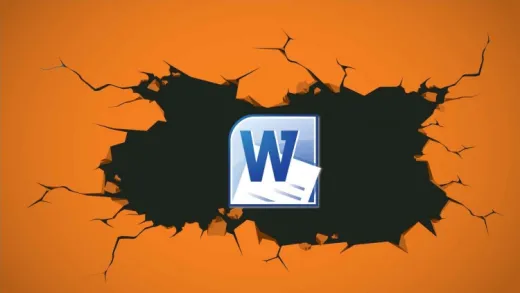




Girishchandra P.
Only basic function covered.