Brief Summary
This fun MS Word 2013 course is your ticket to mastering document creation! Whether you're a newbie or someone who’s been around the block, you’ll learn loads of cool tricks to boost your skills and produce beautiful documents in no time. It's time to dive in!
Key Points
-
Become proficient in MS Word 2013 quickly.
-
Learn advanced features like text styles and tables.
-
Designed for both beginners and intermediate users.
-
Receive step-by-step demonstrations.
-
100% money-back guarantee for peace of mind.
Learning Outcomes
-
Create professional documents from scratch.
-
Use advanced text features and shortcuts.
-
Collaborate and edit documents effectively.
-
Navigate the Word interface with ease.
-
Boost productivity with time-saving hacks.
About This Course
Become A SpeedDemon With MS Word 2013 & Start Making Gorgeous Documents Today. I Used These To Boost My $$ Per Hour 57%.
STUDENT REVIEWS:
"After going through this course, I have picked up the skills to do more advanced features of Word like the text styles, tables and even the thesaurus. I enjoyed Lecture 5 on creating tables as this is the part that always confused me. The course is organised in a logical manner and the instructor is clear in the lectures. Highly recommended." -- Tam W.
"The Microsoft Word Crash Course ROCKS!!" -- Logan Southee
"Absolutely worth the money. It explains everything you need to know about this fundamental writing software. I love the instructor's explaining method; it is clear and precise." -- Mike
=====================================================================================
In this brand new MS Word course for 2016, you will receive a comprehensive introduction to Word, AND I will walk you step by step (as if you're looking over my shoulder) through several demonstrations of the latest features in Word 2013.
This two tiered focus makes The Crash Course perfect for novices AND intermediate users. If you've already mastered all the advanced features and time-saving hacks, then you may want to look for another course. But if you're a total beginner, you'll get a guided tour showing exactly how to use Word's basic features. If you're a long-time user of past versions of Word, you'll discover over a dozen shortcuts and awesome hacks you probably never knew existed. Regardless, you will master the most powerful features and start making gorgeous documents within two hours.
=====================================================================================
Your purchase of this course is fully backed up by a 100% money back guarantee, so there's absolutely no risk on your part! Click the "Take This Course" button on the top right of the screen and start learning now. You are free to test drive the course for up to 30 days with no strings attached. If you decide it's just not working out? No problem. Simply contact Udemy support and you'll get 100% of your money back.
=====================================================================================
Build new Word 2013 documents from scratch.
Pro tips on working with text, paragraphs and pages
Edit, markup, and collaborate on impressive documents









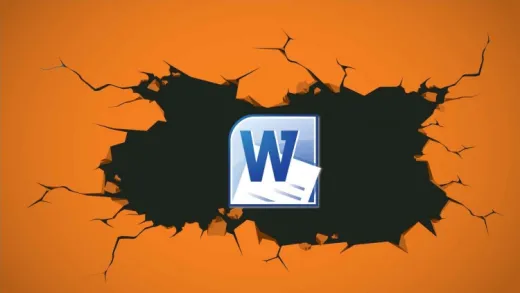

Abhimanyu T.
It helped me so good for my website. Thank you creator