Brief Summary
This course is all about leveling up your Word 2013 game. You’ll learn to create, manage, and share documents like a pro, using advanced features that can really make your work stand out. Perfect for those looking to get certified too!
Key Points
-
Learn advanced skills in Microsoft Word 2013
-
Manage and share documents effectively
-
Use advanced editing features
-
Protect and design professional documents
-
Prepare for Microsoft Office Specialist certification exams
Learning Outcomes
-
Gain expert-level skills in Microsoft Word 2013
-
Effectively manage and share documents
-
Use advanced formatting and styles confidently
-
Prepare thoroughly for the MOS certification exams
-
Enhance productivity with shortcuts and tips
About This Course
Advance your expert-level skills with Word 2013. A practical tutorial that teaches real world skills
In this software training course from ClayDesk, you will learn advanced skills in using Microsoft Word 2013, and be able to demonstrate the use of advanced and specialized features within the application. You should be able to create, manage, and distribute professional documents for a variety of specialized purposes and situations, and be able to customize Word 2013 environment to meet specific needs to enhance productivity.
After a quick overview of Word 2013, you will start with:
1. How to manage and share documents
2. Preparing documents & set tracking options
3. Advanced editing features
4. Protecting and designing advanced documents
5. Applying advanced formatting and styles
6. Learn shortcuts, tips, and techniques along with several quizzes to fully prepare you from not only the examination point of view, but acquire skills, giving you a competitive edge, and much more
This comprehensive tutorial covers all aspects and prepares you to take the Microsoft Office Specialist (MOS): Microsoft Office Word 2013 Expert certification exams 77 – 425 (Part 1) and 77 – 426 (Part 2). In addition, the American Council on Education (ACE) has reviewed and recommended college credit for selected Microsoft certifications. Approved certifications are eligible for one to six semester hours of college credit in bachelor’s degree or associate degree classes on computer applications, information technology, or computer information systems. The Accreditation Program helps your students achieve employ-ability and academic goals, as well as bridging the gap between workforce training and the classroom.
By the completion of this training video, you will be comfortable with using advanced features of Word 2013 and feel confident performing your work in an efficient manner. For those who already have a good grounding in Microsoft Word, this course will provide you with the knowledge and skills to use Word 2013 at an expert level.
Don't forget to take a look at the Bonus lectures
Join thousand of happy students!
See you in class
Syed and Team ClayDesk
Learn advanced skills in using Microsoft Word 2013
Confidently work within the Word 2013 environment
Prepare for the MOS: Microsoft Office Word 2013 Expert exam 425 and 426





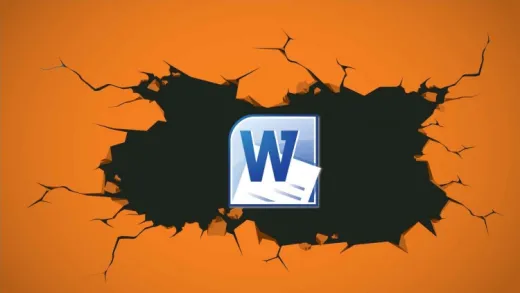





Robin M.
Because this was labeled an advanced course, I expected less rudimentary options in document retrieval for the comparison feature.