About This Course
Learn Microsoft Excel quickly & easily. Microsoft Excel beginner - Excel 2010, Excel 2013, Excel 2016
Welcome to my Excel Course for Beginners, all hands-on, Microsoft Excel course ever
Microsoft Excel is a software program included in the Microsoft Office suite. It is used to create spreadsheets, which are documents in which data is laid out in rows and columns, like a big table.
Due to its extreme versatility and power, Excel has become one of the most-used software programs in the business world.
Excel is one of the most important skills in today's job market. Having a solid working knowledge of Excel can improve your job performance, help you qualify for raises and promotions, or even help you land that new job that you deserve.
If you need to learn Microsoft Excel and boost productivity, learn shortcuts, you're in the right place.
This course walks you through hand-on Excel from the very basics of opening Excel all the way to becoming comfortable working within Excel environment.
You will gain solid understanding with this Excel course definitely help you get that promotion
This course was created using Excel 2016, but it is good for versions 2013 and 2010 as well. It was created for use with a PC (personal computer). Mac (Macintosh) users can still benefit from this course, but the course doesn't cover Mac-specific keyboard shortcuts and interface.
We'll keep going until you learn all of the fundamentals of Excel. When you finish this course, you'll know more than most people who use Excel at their job every day.
Here's some of what you'll learn.
Creating spreadsheets in Excel
Saving your work where you can find it
Working with multiple workbooks in Excel
Formatting and printing
Understanding Ribbon and Excel terminology
Cell formatting and working with ranges
Sorting and filtering your data
Conditional formatting and using comments
Working with find and replace tool and others
Fun New features for Excel 2016
Keyboard shortcuts to make your work go faster
Charts, graphs, freeze panes, page breaks, margins, headers
Much more
The course comes with a certificate of completion, a full 30-day money back guarantee, and I'm always available to answer questions or share additional resources if you get stuck.
Thanks for checking out my Biggest Excel Course to date. Over 7 hours of hands-on instruction!
I'll see you in class
Who is the target audience?
Anyone who wants or needs to learn Microsoft Excel for their work.
Anyone who wishes to improve their job or career prospects in an office environment.
Design for beginners who are brand new to Excel (also suitable for intermediate Excel users who want to improve).
Boost productivity
Syed
Team ClayDesk
Learn all of the basics of Excel environment, from opening an Excel document, creating a spreadsheet to saving your document to your computer and more.
Become comfortable and familiar with the entire Excel dashboard, tabs and ribbons
Learn how to navigate in Excel and work with ranges, absolute referencing, and several important functions








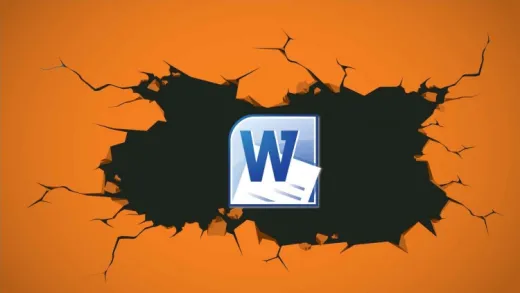




Isaac
Good