About This Course
Develop Dynamic Excel Worksheets by Mastering Excel's INDEX and MATCH functions (Excel 2007, 2010, 2013, 2016)
Supercharge your Microsoft Excel Spreadsheets
Microsoft Excel contains hundreds of built in functions, such as SUM, AVERAGE, MIN, IF, VLOOKUP and many more. In this Microsoft Excel Advanced Functions course, you will learn two of the most powerful functions Excel has to offer. Tasks that would normally require complex, specific setups and a lot of back and forth, can be completed with ease using these functions you'll master during this course.
Not all Excel Functions are Created Equal
As you participate in this course I'll guide through a series of exercises tailored to give you the greatest exposure and step by step instruction as you learn to harness the power of Excel's INDEX() and MATCH() functions.
We'll start out with the fundamental building blocks of creating complex calculations by building a solid foundation, mastering:
Relative vs. Absolute References
Using Name Ranges to Create Dynamic Data References
Function Shortcuts
Breaking Down the Calculation by using Microsoft Excels Formula Auditing Tools
After you master these building block concepts we will then dive into several real world scenarios, where I'll take you step by step through the finer points of creating dynamic and robust formulas using Excel's INDEX() and MATCH() functions.
Understand and Implement the INDEX and MATCH functions
Create Dynamic LOOKUPS by Combining Functions
Creating ARRAY Functions with INDEX and IF Functions
Add Multiple Criteria to the INDEX and MATCH Functions
Combine INDEX/MATCH and MIN to Return Associated Data Points
Build Complex Conditional Formatting with Calculations
Learn by Participating
I've found one of the best ways to learn and master something new, is to apply the knowledge as soon as possible. In order to help you learn and master the skills taught in this course, I'm supplying downloadable exercise files for you to use in order to follow along with.
The course also includes a Q&A section where you can ask questions, reply to other students and myself.
Supercharge Your Excel Skills Now
What are you waiting for? Enroll now and join me and take your next steps to mastering Microsoft Excel.
Build and Understand Complex Excel Functions
Automate Complex Excel Functions by Nesting Functions
Create Dynamic Excel Calculations Using Advanced Techniques









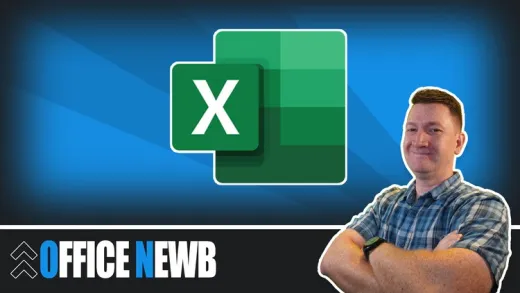

Sahadev
Osama