Brief Summary
Join our Ultimate Microsoft Access Training and go from a newbie to a guru in no time! This course covers everything you need about Access, from building tables to automating tasks.
Key Points
-
Learn from beginner to advanced levels
-
Covering essential Access tools and features
-
Automate with Macros and VBA
Learning Outcomes
-
Master effective database table design
-
Understand and create relations between tables
-
Automate tasks using Macros and VBA
About This Course
Ultimate Microsoft Access Training - Create & Maintain Access Tables, Access Queries, Access Forms, Access Reports
Microsoft Access all in One Package
This Microsoft Access course combines 4 different courses.
Microsoft Access 101 - An Introduction to Access and Table Design
Microsoft Access 102 - Access Queries
Microsoft Access 103 - Form and Reports
Automate Microsoft Access Tasks with Macros and VBA
Each Section, (Intro/Tables, Queries, Forms, Reports and Macros/VBA), will start at the basic level and progress to an advanced level with the section.
Material recorded with Access 2016 but works in 2007, 2010, 2013, 2016, 2019, Microsoft 365/2023
Enroll now to go through a deep dive of the popular end-user relational database tool, Microsoft Access. As your instructor I will use my 15+ years of Access training to guide you step by step through the beginner to advanced level and beyond.
As you participate in each of the 4 courses you will master Access tools that will clear away the pain of stumbling through your daily tasks. You will start with the basics, building a solid foundation that will give you further knowledge as you progress into intermediate and advanced level topics.
At completion of this course you will have mastered the most popular Access tools and come out with confidence to complete any Access tasks with efficiency and grace. Below are just a few of the topics that you will master:
Creating Effective Database Tables
Understanding Table Relationships
Building Dynamic User Data Forms
Effectively Retrieve Data Using Access Queries
Build Effective Reports
Automate Access Database Tasks with Macros and VBA
So, what are you waiting for, enroll now and take the next step in mastering Access and go from Access Newb to Access Guru!
Manage Large Sets of Data in Microsoft Access Relational Design
Build an Efficient Database Table Design
Control User Data Entry Effectively









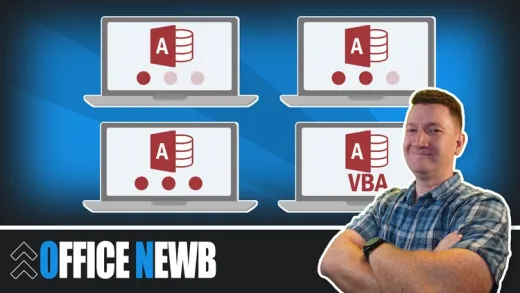

Wesley J. S.
Im enjoying myself very much, the teacher makes it seem easy. We'll see how easy it is when we get to the VBA and macros.