Brief Summary
This course is your friendly guide to mastering Android Studio, the top choice for Android development. Whether you're just starting or looking to sharpen your skills, you'll learn everything from basic UI components to advanced development techniques. Let's make those app ideas come alive!
Key Points
-
Introduction to Android Studio, the main IDE by Google.
-
Tips, tricks, and UI customization.
-
Beginner to advanced topics covered.
-
Creating your first Android application.
-
Releasing your app on the Google Play Store.
Learning Outcomes
-
Gain familiarity with Android Studio's main features.
-
Create and customize your first Android application.
-
Understand version control using Git.
-
Publish your app on the Google Play Store.
-
Enhance efficiency in developing Android applications.
About This Course
Get up to speed with the main Android development IDE by Google, Android Studio.
*** Course updated on 11/15/2016 with lecture 26. What's new in Android Studio 2.2 ***
Get up to speed with the latest Android IDE developed by Google. We are covering tips, tricks, customization of the UI, main functionality and lot of other things.
This course will introduce you to the Android Studio world and Android programming in general. Want to become an Android developer? Start by learning the tools of the trade in order to achieve your goal faster.
Already an Android developer? Learn the No.1 Android IDE today in order to gain new skills and develop Android applications faster. By taking this course you will be able to develop Android applications more efficiently while using the main Android IDE.
Forget about Eclipse, Android Studio is the new Android IDE in town! Beginner to advanced user topics will be covered starting with the main UI components to the Version Control Systems like Git.
Start by creating your first Android application with Android Studio. At the end of the course you will be able to generate the release version of your app in order to publish it on the Google Play Store.
Stop wasting time! Learn the nitty-gritty of Android Studio today!
Develop Android applications using the latest Android IDE from Google
Get up to speed with the latest and greatest Android development tools
New and seasoned Android developers will become familiar with the No. 1 Android IDE



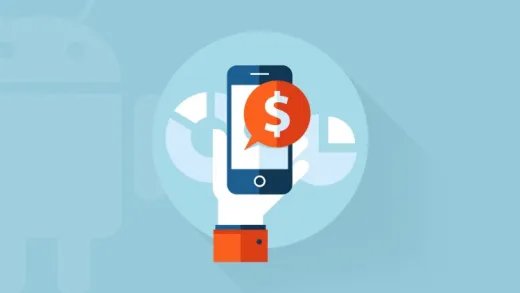





Catalino S.
It was great