Brief Summary
This course is your go-to guide for publishing your Android app on the Google Play Store. You’ll learn everything from preparing your app to creating a publisher account and managing your store listing. Easy peasy, right?
Key Points
-
Prepare your app for publishing.
-
Create a Google Publisher account.
-
Publish and update your Android App.
-
Use Android Studio and Eclipse IDE.
-
Optimize your app for the Play Store.
Learning Outcomes
-
Understand the steps to publish an Android app.
-
Know how to optimize your app before it goes live.
-
Be able to generate a signed APK using Android Studio or Eclipse IDE.
-
Register for a Google Publisher account with confidence.
-
Learn how to update your app once it's published.
About This Course
Step by step lectures on how to prepare your App for publishing, create a Google Publisher account and publish the App.
Ever wanted to know what are the required steps to publish your Android mobile application in the Google Play Store?
By taking this course you will find out what these steps are, how to prepare your app for publishing, how to sign up for a Google Publisher account, how to create your store listing and how to publish and update your Android App.
Both Android Studio and Eclipse IDE will be used.
After watching this course you will be able to:
• Find out what are the necessary steps of publishing an Android App
• Optimize your Android App before publishing to the Play Store
• Use both Android Studio and Eclipse IDE to generate a signed APK
• Register for a publisher account with Google
• Create the Store Listing for your Android App
• Publish your Application on Google Play Store
• Update your previous published App



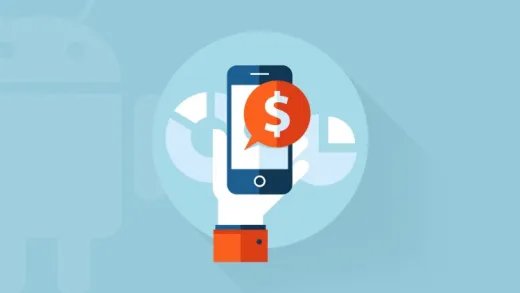





Sharmake A.
good