Brief Summary
This course teaches you how to self-publish paperbacks on Amazon using CreateSpace and format your MS Word documents like a pro. You'll get hands-on guidance and helpful templates to make your books stand out in less than two hours. Here we go!
Key Points
-
Self-publishing paperbacks on Amazon is super accessible.
-
You can format your Word documents for CreateSpace yourself.
-
Doing it yourself saves money, and you can tweak things anytime.
-
The course includes step-by-step guidance and templates.
-
You’ll learn to enhance the reader's experience.
Learning Outcomes
-
Format your own MS Word documents for CreateSpace.
-
Install and use new fonts in your writing.
-
Understand how to layout front matter and page numbers.
-
Gain skills to improve the reader’s experience.
-
Have access to two free templates for your books.
About This Course
Self-publish paperbacks and sell on Amazon. Format MS Word for CreateSpace print books and readers around the world.
CreateSpace is Amazon's print on demand company, the best place in the world to self-publish paperback books. Microsoft Word documents (.doc and .docx) can easily be formatted for CreateSpace because it's the world's most popular writing program.
Most authors pay for this, but it's wise to do it yourself. When you format your own documents:
The course walks you through it from first page to last. Install great fonts, handle front matter, use section breaks, insert page numbers, images, everything a reader expects. Get detailed instruction with an actual MS Word document and upload it to the online previewer at CreateSpace.
Also get 2 FREE TEMPLATES that come with the course as examples, templates you can use for your books.
The course is taught by Jason Matthews, bestselling author and self-publishing expert.
In less than two hours, you'll be able to professionally format your paperbacks and give readers something they truly enjoy.
Get started today so your paperbacks can be for sale on Amazon soon.
(If any students want one on one consultation with me, I can be reached through Superpeer with user name /JasonMatthews)
sell paperbacks on CreateSpace and Amazon
format MS Word for paperbacks
install new fonts to their writing program

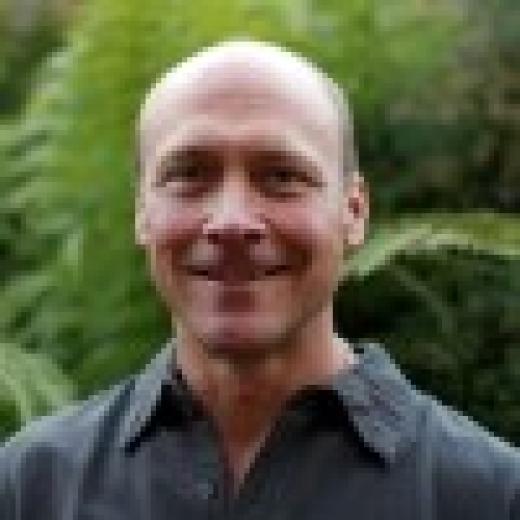

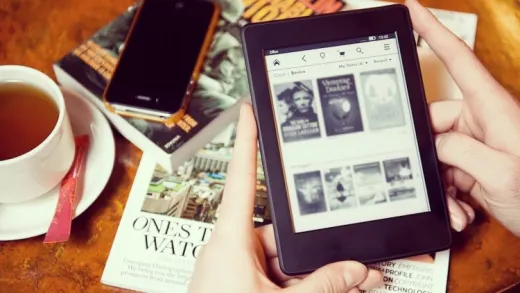
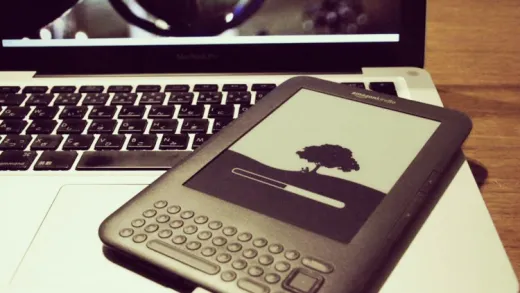


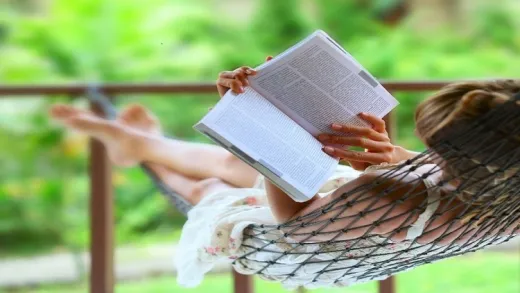

Danisha A.
The course is good. the page number section need to be more detailed and clear. It create confusion on my mind.