Brief Summary
This course teaches you how to self-publish your ebook using MS Word. You'll learn to format it perfectly for Kindle and other retailers, making it visually appealing and reader-friendly.
Key Points
-
Self-publish ebooks using Microsoft Word.
-
Format your book for Kindle to enhance appearance and functionality.
-
Learn to make updates quickly and easily.
-
Course includes 17 short videos for step-by-step guidance.
-
Get tips on making your book reader-friendly.
Learning Outcomes
-
Format your own documents for Amazon using MS Word.
-
Create engaging titles, tables of contents, and author pages.
-
Insert images and hyperlinks to enhance your ebook.
-
Master the process of uploading your formatted book to Amazon.
About This Course
Self publish ebooks & turn your MS Word document into a work of art. From writing to selling on Amazon and retailers.
You wrote a book, now you can format it for Kindle to look great and function properly. Save time while making updates whenever you want.
Microsoft Word documents (.doc and .docx) can easily be formatted for Amazon, which designed its self-publishing system to receive MS Word because it's the world's most popular writing program.
Most authors pay for this, but it's wise to do it yourself. When you format your own documents:
you save time & money
you can make changes whenever you want
you can be creative with your books
you make the reader's experience better
This course walks you through each section from the Title page to the Table of Contents to the About the Author page, saving as HTML and more. Inserting images, hyperlinks, everything a reader expects. Get detailed instruction with an actual MS Word document and uploading it to Amazon's Preview Mode, something you'll be doing soon.
The course is 17 easy-to-follow videos from 2 to 5 minutes in length. It's taught by Jason Matthews, bestselling author and self-publishing instructor for thousands of writers.
In just over an hour, you'll be able to give readers something they really enjoy.
Get started today and sell more books soon.
(If any students want one on one consultation with me, I can be reached through Superpeer with user name /JasonMatthews)
self publish like a pro
sell ebooks on Amazon
format ebooks

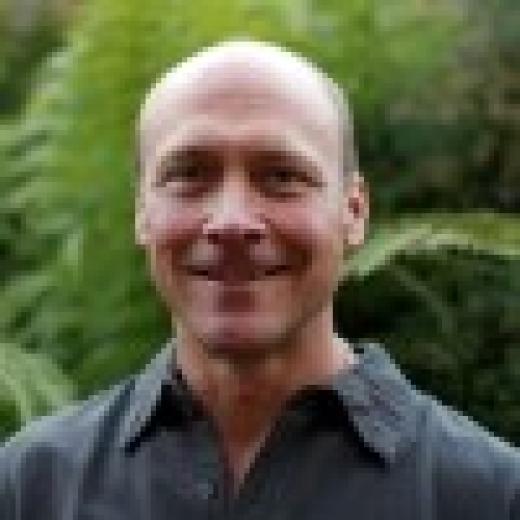

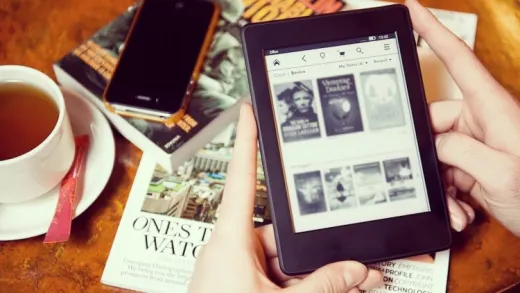


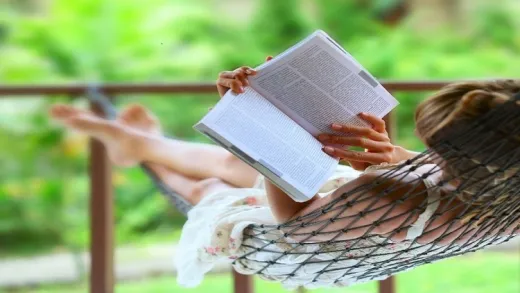
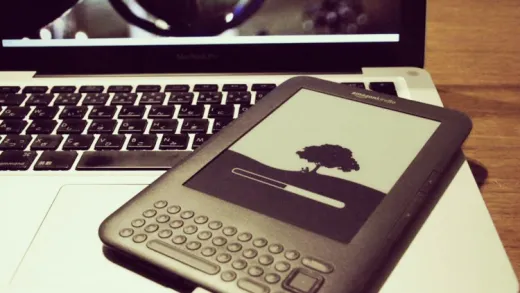

Elizabeth V.
Very interesting course. The content was very detailed. I especially liked the multiple options to execute different actions. The information was presented in logical and quick-flowing chapters. The one downside is this information is many years old. Maybe Jason can update it to make it a little more current?