Brief Summary
In this friendly course, you’ll dive into the world of HTML Forms. You’ll learn to create cool input forms that help users connect with websites, all wrapped up in quick, snappy videos lasting less than 2 hours. Fun and simple, just like a chill coffee break with friends!
Key Points
-
HTML Forms let users interact with websites.
-
Forms use input elements like text fields, dropdowns, and buttons.
-
Data from forms is usually sent to a web server.
-
You'll create simple forms: names, dropdowns, groups, and submit buttons.
-
The course is under 2 hours and is all video-based.
Learning Outcomes
-
Create a simple input form for names.
-
Build dropdown selection forms.
-
Develop grouped data forms.
-
Add submit buttons to forms.
-
Understand how HTML Forms work in the web world.
About This Course
Learn to create and apply css style to simple basic HTML Input forms
HTML Forms are one of the main points of interaction between a user and a web site or application. They allow users to send data to the web site. Most of the time that data is sent to the web server, but the web page can also intercept it to use it on its own.
An HTML Form is made of one or more input elements. Those input elements can be text fields (single line or multiline), select boxes, buttons, checkboxes, or radio buttons. Most of the time, those input elements are paired with a label that describes their purpose.
The main difference between an HTML form and a regular HTML document is that, most of the time, the data collected by the form is sent to a web server.
In this introductory course you will learn how to create the following types of forms:
This course is video based and is less than 2 hours.
Learn to create a simple input form
Learn to create a form with a dropdown list
Learn to create a form with a radio button







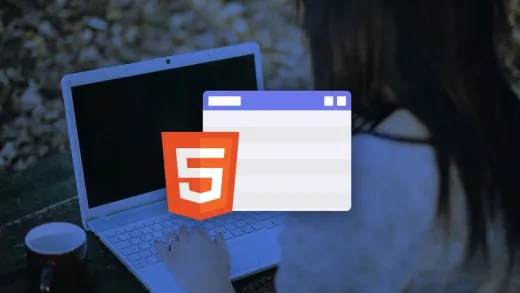

Uchenna P.
Awesome