Brief Summary
This course dives into the world of CSS positioning. You’ll learn about different ways to place elements on a webpage—like static, relative, absolute, and fixed—plus some other neat tricks to control layout. It's quick, fun, and packed with examples!
Key Points
-
CSS positioning fundamentals
-
Static, relative, absolute, and fixed positioning
-
Using float, clear, display, and overflow properties
-
Practical video examples
-
Exercises for hands-on practice
Learning Outcomes
-
Position elements on a webpage with confidence
-
Understand various CSS position properties
-
Utilize float, clear, display, and overflow effectively
-
Complete hands-on exercises to reinforce learning
-
Develop a less stressful approach to web design
About This Course
Learn how to use CSS to specify the type of position and layout of an element
Css positioning can be a bit tricky if you do not understand how it works properly.
Understanding how the css position properties and their values work will help you gain skills to manipulate the layout of a website and it’s contents.
Knowing how to position and display various elements on a website will make your work as a designer less stressful.
This course will teach you how to position elements in a static ,relative, absolute and fixed way.
You will learn to use other position related css properties like float ,clear ,display and overflow to control the position of a webpage content.
This is a video based course that is less than two hours with practical examples you can follow along and practice with.
I am confident that by the end of this course you should be able to position any element on a webpage in a static, relative, absolute or fixed way.
There are also some exercises for you to practice with to build your skills.
I hope you will join me on this course.
Thank You
Learn how to position an element with static position
Learn how to position an element with absolute position
Learn how to position an element with relative position






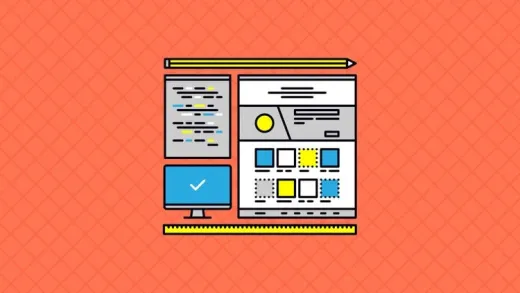


Thomas J.
good simple basic instruction easy to understand