Brief Summary
This course is all about mastering the basics of HTML, helping you create a simple one-page website that includes images, audio, and video. It's perfect for beginners looking to dive into web development in a fun and easy way.
Key Points
-
Learn the basics of HTML for web development.
-
Create a simple one-page website with images, audio, and video.
-
Understand how to view HTML from any website.
-
Write clean and easy-to-understand HTML code.
-
Discover how to make images clickable and embed media.
Learning Outcomes
-
Students will know how to create a basic one-page website.
-
Learners will gain skills in adding images, audio, and video.
-
Participants will be able to read and understand HTML from existing websites.
-
Students will write clean HTML code that is easy to read.
-
Learners will learn to create clickable image links.
About This Course
Learn how to write easy to understand HTML code and create a basic one page website with an image ,audio and video.
HTML is mark-up language used with all websites and web based applications in the world. It is responsible for the structure of all website, HTML markup language is used in millions of web sites and applications.
HTML, or HyperText Markup Language, allows web users to create and structure sections, paragraphs, and links using elements, tags, and attributes. However, it’s worth noting that HTML is not considered a programming language as it can’t create dynamic functionality.
HTML has a lot of use cases, namely:
Web development. Developers use HTML code to design how a browser displays web page elements, such as text, hyperlinks, and media files.
Internet navigation. Users can easily navigate and insert links between related pages and websites as HTML is heavily used to embed hyperlinks.
Web documentation. HTML makes it possible to organize and format documents, similarly to Microsoft Word.
It’s also worth noting that HTML is now considered an official web standard. The World Wide Web Consortium (W3C) maintains and develops HTML specifications, along with providing regular updates.
In this course you will learn how create a simple one page website and gain useful skills
Learn to create a basic one page website with images, audio and video
You will learn how to view the html from any website
You will learn how to write clean, easy to read and understand
Html code.
You will learn how to create list items and much more
Learn to code with HTML and create a basic website with images, video and audio
In this course you will learn how create a simple one page website and gain useful skills
Learn to add audio and video to a webpage
Learn to add images and make them clickable






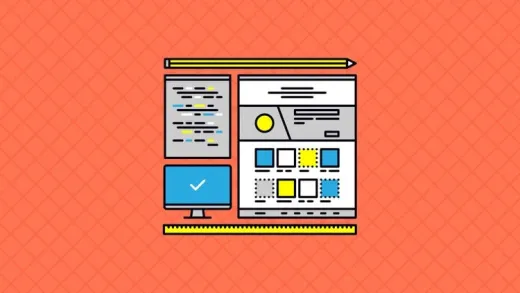


Everardo C.
Very good introductory course: instructor explains concepts well and at a reasonable pace. Thank you for putting this together!