About This Course
Use Tableau to work with time series, generate forecasts and even add R functionality to enhance Tableau.
Do you want to know how to handle time series in Tableau?
Do you want to use Tableaus forecasting feature to get great visualizations?
Or you probably want to know how to add extra forecasting features like ARIMA models to Tableau?
Time based data has its own rules and implications. We will discuss these in Tableau. Quite often time series data is used to look into the future. Forecasting is the name of the game here. Luckily Tableau offers an exponential smoothing forecasting tool, which we will of course explore.
Sometimes you might find that Tableau's internal forecasting tools are too limited. Well, for these instances I will show you how to integrate the R forecast package into Tableau to do ARIMA modeling. This whole process is so well implemented that it can be done without prior R knowledge. In one of the last sections I will show you how it’s done, step by step.
So what are you going to learn in the course?
We start with the general knowledge you need to work with time series data. Especially data roles. We will then discuss moving averages which are widely used in time series analysis. And we will do some time based filtering. We will of course write our own functions, we will create parameters and you will also learn about the time based functions Tableau has to offer. Each of these things will be enforced with exercises.
That is the first section, after that we will be forecasting with Tableau, that means exponential smoothing. I will show you how to read the results you get and how to manually modify the forecast settings.
That is one way of forecasting in Tableau, but there is an advanced alternative. You can use R from within Tableau to perform advanced forecast modeling as we will learn in the last section of the course.
So how do you best prepare for this course?
Well, I built the course for people who already know a bit about Tableau. You should be able to get data into Tableau and to orient yourself in the interface. You should know the basics already. That way we can focus on time series and forecasting and we do not waste precious time on basic things you might already know.
You do not need R skills, although it is an advantage. The methods outlined in the last section are explained in a way so that you can follow along easily.
I hope you will enjoy this course - do not forget to add it to your CV, so that human resources knows that you train yourself on the latest technologies. Valuable skills are definitely a career booster.
visualize time series in Tableau
perform calculations with time series data in Tableau e.g. SMA calculations
use time series specific Tableau functions





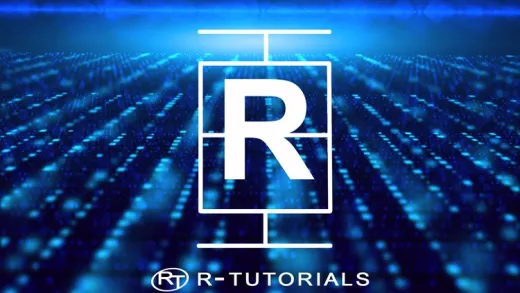

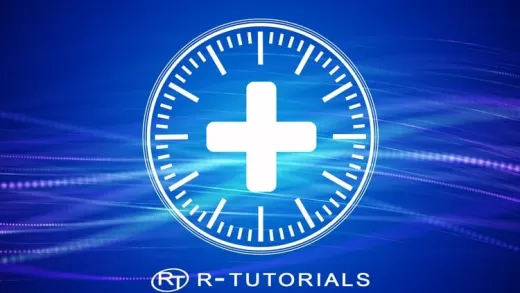

Paul Y.
Like all technical online teachers, he whips through the lesson very quickly, doesn't tell the student what he is doing, talks when he is doing something other than what he is dsicussing, meaning, YOU CANNOT FIGURE OUT WHAT IS HAPPENING WITHOUTH REPEATING ENDLESSLY THE VIDEO. aLSO, WHY ARE MY RESULT DIFFERENT THAN HIS???>!!!