Brief Summary
This course is a fun way to dive into R programming, covering the essentials like data types, loops, and how to make cool graphs. Perfect for anyone wanting to boost their data skills in a friendly and efficient way!
Key Points
-
Get started with R programming.
-
Learn about statistical programming and its importance.
-
Understand different data types and how to manipulate them.
-
Master loops and functions in R.
-
Create beautiful graphs like boxplots and piecharts.
Learning Outcomes
-
Develop a strong foundation in R programming.
-
Handle various data types confidently.
-
Understand and implement loops and functions.
-
Create different types of graphs effectively.
-
Navigate the R Commander for easy data analysis.
About This Course
Use R for Data Analytics and Data Mining
Are you new to R?
Do you want to learn more about statistical programming?
Are you in a quantitative field?
You just started learning R but you struggle with all the free but unorganized material available elsewhere?
Do you want to hack the learning curve and stay ahead of your competition?
If your answer is YES to some of those points - read on!
This Tutorial is the first step - your Level 1 - to R mastery.
All the important aspects of statistical programming ranging from handling different data types to loops and functions, even graphs are covered.
While planing this course I used the Pareto 80/20 principle. I filtered for the most useful items in the R language which will give you a quick and efficient learning experience.
Learning R will help you conduct your projects. On the long run it is an invaluable skill which will enhance your career.
Your journey will start with the theoretical background of object and data types. You will then learn how to handle the most common types of objects in R. Much emphasis is put on loops in R since this is a crucial part of statistical programming. It is also shown how the apply family of functions can be used for looping.
In the graphics section you will learn how to create and tailor your graphs. As an example we will create boxplots, histograms and piecharts. Since the graphs interface is quite the same for all types of graphs, this will give you a solid foundation.
With the R Commander you will also learn about an alternative to RStudio. Especially for classic hypothesis tests the R Commander GUI can save you some time.
According to the teaching principles of R Tutorials every section is enforced with exercises for a better learning experience.
You can download the code pdf of every section to try the presented code on your own.
This tutorial is your first step to benefit from this open source software.
What R you waiting for?
Martin
this course will show you how the most common types of graphs can be produced with R base
you will get a good understanding of functions and loops in R which are very useful programming skills to have
you will get the necessary theoretical background for R




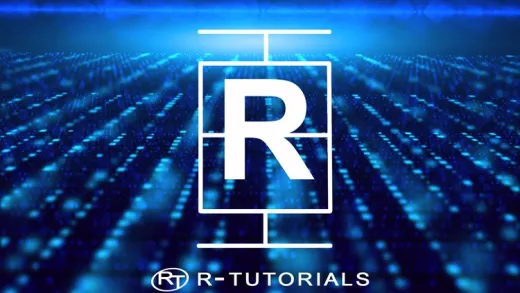




Kaihla A. V.
Very good at explaining details