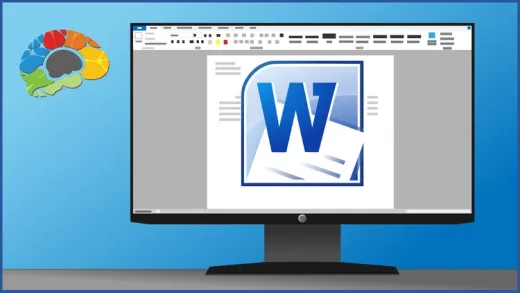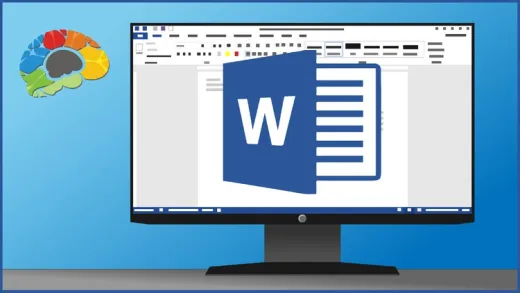About This Course
Organizing a lot of data? This is the power tool you need to manage it.
Learn how to transform Excel into your big data power tool
Power Pivot is an Excel add-in you can use to perform powerful data analysis and create sophisticated data models. With Power Pivot, you can mash up large volumes of data from various sources, perform information analysis rapidly, and share insights easily.
In this course, Microsoft certified trainer Barbara Evers will show you everything you need to know to install and start using Power Pivot in Excel. You'll learn how to add tables to data models, create and use KPIs, work with dates, and use the powerful DAX functionality. Then, you'll view the results of your work in familiar PivotTables.
We strongly recommend you take our “Mastering Excel” courses before you proceed with Power Pivot, unless you are comfortable with advanced Excel topics including basic Pivot Tables.
Topics covered include:
Enabling the Power Pivot add-in and navigating its interface
Managing data relationships
Creating a Power Pivot Report
Creating calculations in Power Pivot
Creating a Key Performance Indicator
Working with dates and time in Power Pivot
Quickly search for and find skills you want to master– then just point, click, and learn.
Over 60 minutes of high-quality HD content in the “Uniquely Engaging”TM Bigger Brains Teacher-Learner style!
Enable the Power Pivot add-in and navigate its interface
Manage Data Relationships
Create a Power Pivot Report