Brief Summary
This PowerPoint training course is all about making your presentations shine! You'll learn to customize templates, use transitions, and add images. It’s simple and friendly, designed to help you create pro-level presentations that impress.
Key Points
-
Learn how to design professional presentations
-
Create custom templates for unique looks
-
Use transitions to make slides flow smoothly
-
Incorporate images and style elements easily
-
Get practical tips based on daily use
Learning Outcomes
-
Design stunning PowerPoint presentations
-
Customize templates for personal flair
-
Utilize transitions for engaging slides
-
Effectively incorporate images and styles
-
Build a solid foundation for future presentations
About This Course
This comprehensive PowerPoint training course will teach you how to design professional presentations.
This comprehensive Microsoft PowerPoint training course will teach you how to design and customize professional presentations using the world's most popular presentation application, specifically you will learn: how to create custom templates, use transitions, incorporate images, add style elements, and much more!
I focus on teaching the key functionalities that I use on a daily basis for work, so this is a shorter course, however it will give you a great foundation for how to develop great looking presentations, and can also be used as a reference as you design your own PowerPoint documents.
Upon completion of the course you will receive a certificate of completion.
Microsoft PowerPoint is the world's most utilized presentation application, and being able to use it proficiently could be key to your career advancement. I personally use it on a daily basis and regularly utilize these techniques.
By the end of this course you will be able to design professional Microsoft PowerPoint presentations
This course teaches you how to create custom templates, use transitions, incorporate images, add style elements, and much more!




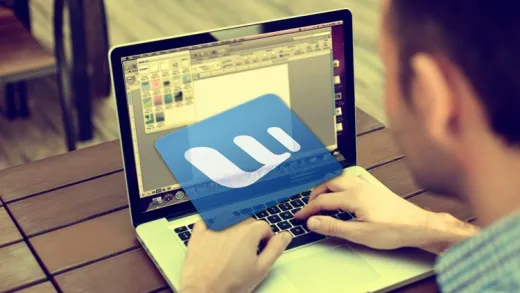




Carrol A. K.
Easy to listen to and follow