Brief Summary
This course is all about mastering Microsoft Excel through fun, project-based tutorials. You'll dive straight into building worksheets without getting bogged down in theory. By the end, you'll feel confident using Excel in the real world and get a certificate too!
Key Points
-
Project-based learning focused on practical skill development.
-
Comprehensive tutorials for all skill levels, from beginners to advanced users.
-
Learn from experienced instructor Jordan Hudgens.
-
Hands-on practice, no tedious theory.
-
Receive an official certificate upon completion.
Learning Outcomes
-
Design and template professional worksheets.
-
Manipulate text effectively within Excel.
-
Build complex financial models effortlessly.
-
Apply conditional formatting to enhance data visualization.
-
Use shortcuts to improve efficiency in Excel.
About This Course
Discover how to use Microsoft Excel with an easy to follow tutorial series that focuses on project based learning.
Learning Microsoft Excel has never been more important. No matter what industry you may work in, being able to create functional spreadsheets is no longer optional, it's required.
Upon completing the course you will receive an official certificate of completion.
Some of the benefits to this Edutechional course are:
Project based tutorials - This means that you won't be wasting time on the theory behind spreadsheet development, you will be able to jump right in and learn how to build practical worksheets.
Comprehensive series - Whether you are a beginning level student or you have been using Excel for years, this course offers a full suite of tutorials that can supply you with tools that will help you in your job immediately.
Experienced instructor - The instructor for this course, Jordan Hudgens, has been teaching users all over the world how to design, manage and improve Excel worksheets for the past decade, and in this course you will get access to a wealth of knowledge!
By the end of this course you will be able to quickly and masterfully utilize Microsoft Excel, including how to: design and template worksheets, manipulate text, build complex financial models, apply conditional formatting, and be able to utilize shorts that will make using Excel an efficient process.



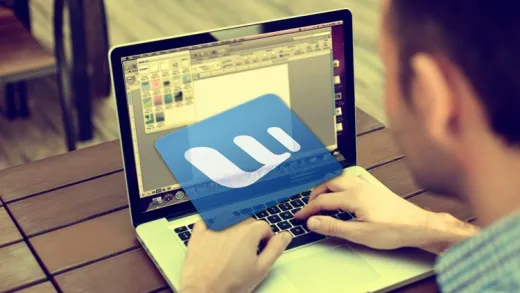





Omead N.
The audio should be improved but besides that it is pretty good so far.