Brief Summary
In this course, you'll dive into making a fully functional Ruby on Rails application focused on photo uploads. From setting up the app to connecting with Amazon S3 for storage, it's all about bringing your photo ideas to life while also learning some testing magic with RSpec!
Key Points
-
Learn to build a Ruby on Rails photo uploading app
-
Create a full CRUD application from scratch
-
Connect to Amazon S3 for file handling
-
Implement RSpec for testing
-
Use Carrierwave and MiniMagick for file processes
Learning Outcomes
-
Build a complete image uploading application
-
Understand how to use AWS for file management
-
Implement secure credential management with Figaro
-
Manipulate image sizes dynamically with MiniMagick
-
Gain hands-on experience with Ruby on Rails development
About This Course
Learn how to build a robust Ruby on Rails photo uploading and management application in this project based course.
In this intermediate Ruby on Rails development course you will learn how to create a rails application from scratch and implement all of the code necessary for creating a photo uploading feature for a blog. This includes: creating and scaffolding the rails application with full CRUD functionality, building out the upload configuration files and dynamic sizing methods, connecting to the Amazon S3 CDN server for both uploading and downloading files for the application, building out the view files in the application to render the images, and much more. At the end I've also included an introduction to RSpec testing and how to integrate it into the application.
The frameworks, systems, and libraries you will learn how to use in this course are:
Ruby on Rails, version 4.2
Carrierwave for file upload processing
Amazon Web Services (AWS) CDN API for storing and retrieving image files
Figaro for secure credential management
Fog for AWS API connections
Rspec for automated testing
MiniMagick for dynamically manipulating file sizes
ActiveRecord for managing database migrations and queries
And the processes associated with building a real Ruby on Rails web application!
By the end of this course you will be able to create a fully functional image uploading application, you can either extend it's functionality to turn it into something that fits your needs, or leverage the processes to include photo uploading and management into your own applications.All of the source code for the working application is available for students to review and use.Finally, it's my goal that all students are able to get through the course successfully, and I therefore check the course message board daily and assist students through any parts of the course.
Learn how to build a Ruby on Rails photo uploading application
Learn how to work with the Amazon Web Services (AWS) API
Fully scaffold a blog application




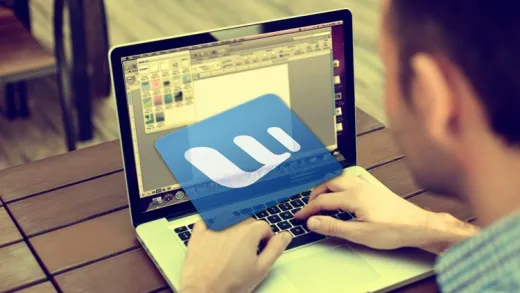




Hulous F.
It is an introduction. Author tells you everytime that he does not go in details on that point, but we should buy this other courses for that...
And it is about rails 4. This version end of life was 27 Apr 2017. :(