Brief Summary
This course is all about creating and editing Epub files for your ebooks. Using Calibre, you can easily convert your writing into a format that's perfect for selling on sites like Amazon and Apple. It's quick and super user-friendly.
Key Points
-
Learn to make and edit Epubs for ebook sales.
-
Use Calibre, a free open-source tool, to create Epub files.
-
Convert documents from MS Word and PDFs to Epub format.
-
Epub files are optimized for various reading devices.
-
Get self-publishing tips to sell ebooks on major platforms.
Learning Outcomes
-
Confidently create Epub files ready for major retailers.
-
Convert various document types to Epub effortlessly.
-
Understand how to edit ebook metadata with Calibre.
-
Gain insights on self-publishing effectively.
-
Access one-on-one consultations for personalized guidance.
About This Course
Make and edit Epubs for ebooks to sell on Amazon, Apple, Google and global retailers. Self-publishing tips for writers.
Use Calibre to create Epub files for sale at major retailers. Write in MS Word or other format and easily convert to Epub for selling ebooks at:
Amazon
Apple iBooks Store
Google Play
Barnes & Noble
Kobo
Smashwords
Scribd
Draft2Digital and more
Epub (electronic publication) is a standard file type. Epub files are preferred because they're optimized for any reading device (reflowable).
Calibre is open source (free) software and the one-stop solution for your Epub needs. Calibre enables you to convert documents to many file types and edit them. You can also edit metadata: the ebook title, author, cover image, series info, publisher, tags and more. Calibre makes it easy and this course shows you how.
Converting file types is amazingly simple. You'll love what this program can do.
The course is taught by Jason Matthews, bestselling author and self-publishing expert. In less than 1 hour you'll be creating Epub files that are ready to upload to major retailers.
(If any students want one on one consultation with me, I can be reached through Superpeer with user name /JasonMatthews)

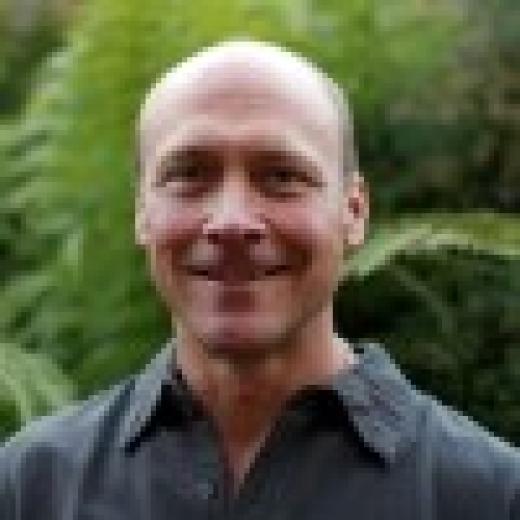

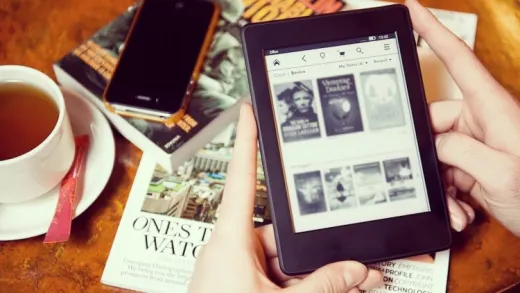
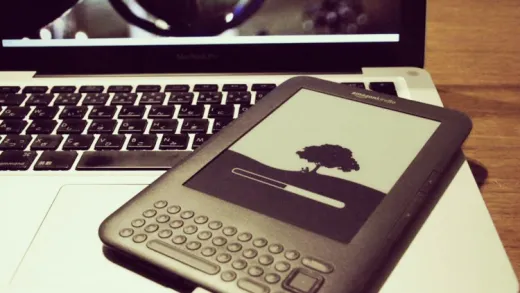




Diane T.
I appreciate the author of the course furnishing information about where to find his ebook formatting information. One of the reasons I signed up for this course is to be able to prepare ebooks and know how to make the book look good on the inside. I read a lot, exclusively ebooks. You can tell when a book interior wasn't prepared by a pro.