Brief Summary
This masterclass introduces Adobe Spark’s trio of tools—Post, Page, and Video—to help you create incredible promotional materials for your ebooks and online courses. It’s fun, easy, and did I mention free?
Key Points
-
Create stunning graphics quickly with Adobe Spark Post
-
Build engaging web pages using Adobe Spark Page
-
Make animated videos in minutes with Adobe Spark Video
-
Free access to all tools for amazing promotional materials
-
Seamless integration between web and mobile apps
Learning Outcomes
-
Gain confidence in using Adobe Spark to enhance marketing efforts
-
Know how to create professional images and visuals that grab attention
-
Master making web pages and videos that tell your story effectively
About This Course
Use Adobe Spark Post, Page and Video to create graphics, webpages and videos to promote your ebooks and online courses
Adobe Spark really is a game changer for authors, content creators and online instructors
***** Last UPDATED in November 2016 *****
Consisting of three mobile apps and a browser-based web application, which incorporates all three components, Adobe Spark is the only integrated web and mobile solution for creating and sharing impactful visual stories.
And unbelievably it is completely FREE!
Create Your Promotional Materials both Quickly and Easily
This masterclass takes you through all aspects of Adobe Spark and begins by looking at ideas for how self-published authors, online teachers, content creators and other creatives can take advantage of this incredible application by quickly and easily creating promotional materials to sell their products.
The course continues with an overview of each of the three components to get you up and running, so you can learn how to:
Create professional looking images for all of your social media channels using Adobe Spark Post
Create compelling web pages to tell your story using Adobe Spark Page
Create super effective animated videos (like the promo video for this course) in minutes using Adobe Spark Video
An in-depth look at Adobe Spark Post
Next, the course looks at how to use both the Adobe Spark Post web-application and the iOS app and in particular we are interested in the seamless integration between the two apps.
In this section, I show you how to create a social media image for one of my niches, so that you can see first hand how I use Adobe Spark Post for my business.
An in-depth look at Adobe Spark Video
Once more, I consider both the web-application and the iOS app in order to create videos for two of my different niches.
First of all, I use the Adobe Spark Video web application to show you how I created a Promo video and then I use the iOS app to show you how easy it is to create a simple educational video on your phone.
An in-depth look at Adobe Spark Page
Last, but not least, we delve deeper into how to create amazing looking web stories using Adobe Spark Page, as well as again focusing on the seamless integration between the iOS app and the web application.
I begin by using the Adobe Spark Page iOS app to show you how easy it is to create a visual story from an iPad. And then, I use the web application to show you how can then perfect your page on your computer.
Finally, I show you the different options that are available to embed your finished page within your website.
As Adobe say themselves:
“With Adobe Spark, anyone can create authentic, professional looking visual content for their project, passion, cause or business."
Oh, and did I mention that Adobe Spark is FREE?
Incredible isn’t it?
So what are you waiting for?
Enrol in this class today and start learning about Adobe Spark.
Create professional looking images for all of your social media channels using Adobe Spark Post
Create compelling web pages to tell your story using Adobe Spark Page
Create super effective animated videos (like this one) in minutes using Adobe Spark Video






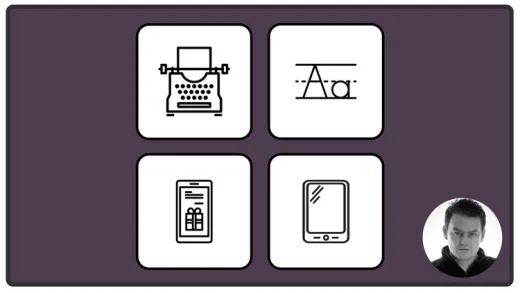


Ypie B.
Very old. Not interesting at all.