Brief Summary
This beginner-friendly course teaches you how to use WordPress from scratch. You’ll learn to set up a website, create and edit content, and keep everything running smoothly. It's the perfect start for anyone wanting an online presence without breaking the bank.
Key Points
-
Perfect for absolute beginners.
-
Learn to install a WordPress website.
-
Create and edit pages and posts easily.
-
Maintain and update your site like a pro.
-
Access to free themes and plugins galore!
Learning Outcomes
-
Ability to install WordPress on your own.
-
Confidence in creating and editing content.
-
Skills to maintain and update your website.
-
Understanding of using free themes and plugins.
-
Knowledge of best practices for a successful site.
About This Course
Learn how to use WordPress as a beginner.
This WordPress course is intended for beginners, as the course title hints to {For absolute beginners}. If you already have a running WordPress website, then go straight ahead to areas that deal with other topics such as plugins, themes widgets etc.
At the end of this WordPress course, you will be confident enough to work with, and ,on any WordPress website. I will be creating more advanced WordPress topics in future courses and I can predict that I will always refer all newbies to this course. Start here. There is a lot you will learn. You will learn best practices and get extremely useful hints to run a successful WordPress Website.
If you are going to use WordPress to build your website, watch this course. You will learn how to use WordPress as a beginner. WordPress is the number one website builder today. You need to learn how to use this platform because it is the fastest and cheapest way to get online. Why fastest? Because there are lots of ready-made themes and web page builders that work with it.
Why cheapest? Other hosted web page builders will probably have monthly subscription plans. With WordPress, you can choose any cheap hosting provider, buy a domain and publish your website online. There are many cheap web hosting providers you can choose from. There are also a multitude of free themes and plugins that won't cost you any money.
Join this course today.
Install a wordpress website
Create and edit WordPress pages and posts
Maintain, update and make changes to your WordPress website

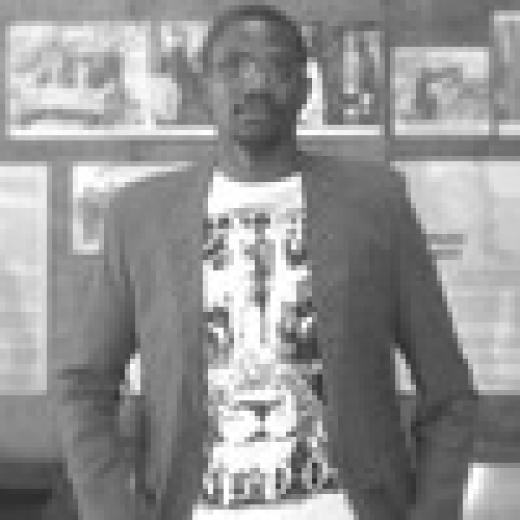
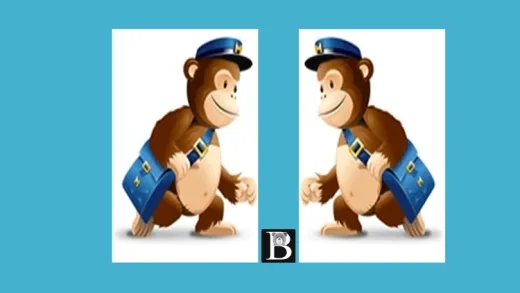






Jeffrey B.
Explanations are very clear and easy to understand.