Brief Summary
This course is all about building your own cool WordPress blog that's super responsive and video-friendly. You'll get the hang of embedding videos, posting articles, and even navigating hosting options like a pro. Let’s dive in and make your blog shine!
Key Points
-
Step by step guide to creating a responsive blog
-
Perfect for images, videos, and articles
-
Built on a free theme
-
Secured, SEO optimized, and fast
-
Learn to navigate hosting and install WordPress
Learning Outcomes
-
Create a live WordPress Video blog
-
Run and manage a video blog easily
-
Set up a new domain and hosting for your blog
-
Understand WordPress installation and setup
-
Effectively use a free responsive theme
About This Course
A beginner's step by step guide for Creating a Responsive and Video intensive blog
Hi,
Thanks for your interest in taking this course on how to create a simple WordPress blog.
This WordPress Tutorial will show you how to extensively create a blog / Website which is:
Highly Responsive and works well in all devices, big and small.
Perfect for posting any content; Images, Videos and articles
Built on a free theme
Secured and optimized for SEO and speed.
and so much more.
In this course you will learn how to build a simple WordPress Video/Posts Blog. Where you will be able to embed videos from your Channel on YouTube or Vimeo. You will also be able to create post articles for your Blog.
You will learn step by step and build your video intensive blog using one responsive WordPress theme.
If you do not have hosting I will show you where to get hosting. You will learn how to maneuver through your Web Hosting area / Cpanel. Learn how to upload and Install CMSes such as WordPress . We will install WordPress.
The WordPress course for beginners is not a must, but I highly encourage you to take it, since it will put you at a better state than someone who has never used WordPress.
Sign Up for this course. I will help you build your site step by step.

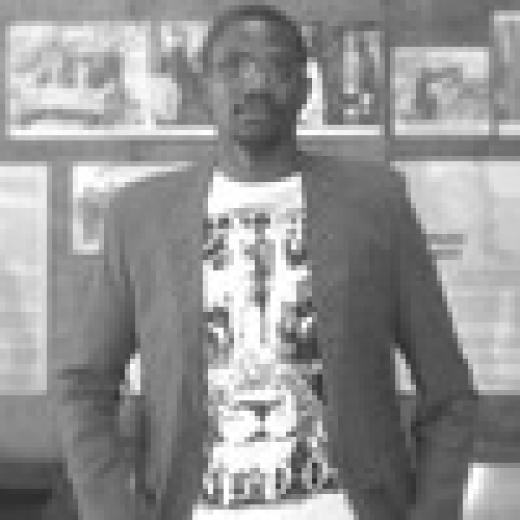

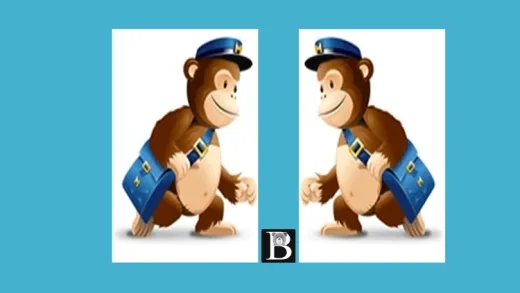





Mehr N.
Its great course for beginners