About This Course
Learn to create and run a beautiful, feature-rich forum, on your Wordpress website.
If you ever wanted to add a forum to your website, but thought it was either too costly or too complicated, think again. This course will show you how to add a feature-rich forum to your Wordpress website using 100% free forum plugins.
Forums are centres of discussion between like-minded individuals, and your site can host it. There are a lot of very good reasons why you should add a forum to your website. These include:
Build a thriving community where you can meet people interested in the topic of your website. It's a great way to make new friends.
Share your knowledge and learn from others. As the administrator of your forum, you'll enhance your credibility and become known as the expert in your field.
Forum posts can be indexed by Google, so the members of your forum are actually creating content for you that can increase traffic to your site.
As your forum grows, so does the authority of your site, and with it, the site rankings.
A forum can reduce your workload, especially if you are providing support for something. Other members will chip in and answer questions for you, and you can even have a frequently asked questions forum to post the answers to the most common questions.
It's a great way to gather feedback from your members.
You can put advertising into your forum. Relevant adverts would be of interest to your members.
If I told you that you could set up a forum in less than 30 minutes, would you be interested in starting one?
This course will take you step-by-step through the entire process, THREE TIMES.
Yes, you heard that correctly. I'll design a forum for a fictional software company, and then set it up using three different Wordpress forum plugins. The reasons for showing you three different plugins is simply to give you a choice. Do you want a comprehensive plugin, or a simple one? I'll help you make the right decision on which plugin is best for you.
This course covers:
An introduction to forums and how they work.
Understanding permissions, forum groups and user groups.
Designing your forum.
The range of plugins available for setting up a forum.
The installation and setting up of three different forum plugins.
For each plugin. we'll:
Explore the user interface.
Check out any demo forums and usergroups the plugin installed as an example, before deleting everything so we can start from scratch designing our own forum.
Take the forum we designed earlier, and recreate the forum with the plugin.
Add forums.
Add usergroups if necessary.
Add and check permissions.
Explore the process a visitor goes through when registering for your forum, and how you can then move that member to a specific usergroup depending on which forums you want to give them access to.
Look at post moderation.
Quickly run through the important options and settings for the plugin.
By the end of this course, you will have a fully functional, feature-rich forum. If you have any problems or questions as you go through the course, I am here to personally help you. You are never on your own when you take one of my courses. So what's stopping you? Sign up today, and create that community forum you always wanted.
You will be able to use plugins to add a forum to their website
You will know how to set up permissions within the forum to limit access on a member by member basis.
You will feel confident in administering your forum.




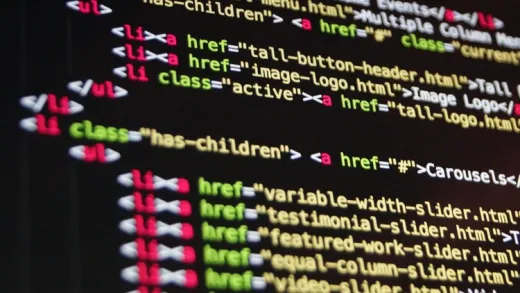




Al W.
When I looked at the current state of the three Forum plugins, they appeared to have some significant changes when compared to the videos in this course.
Nevertheless, I got a lot out of the course. I anticipate that I'll be able to translate what I learned to the current versions of the plugins.