Brief Summary
This course is all about making CSS fun and easy for beginners. You’ll learn the basics of CSS, how to add color, style HTML elements, and get a grip on the Box Model. Plus, you can try out your code live as you go along!
Key Points
-
CSS basics for beginners; no prior experience needed.
-
Learn to style web pages originally built with HTML.
-
Three ways to implement CSS in your web pages.
-
Understanding color, including web safe colors.
-
Master the Box Model to layout elements correctly.
Learning Outcomes
-
Confidently create and edit CSS for web design.
-
Discover the best free tools for editing CSS.
-
Understand key CSS terms and how to use them effectively.
About This Course
CSS for Beginners Course. Learn CSS basics to Tweak your Website - No experience required.
Learn CSS to tweak your website with this CSS for Beginners course.
Web pages are built with HTML, but styled with CSS. As with any other coding language, CSS has a learning curve that puts off many beginners. This CSS for beginners course aims to change all that and make learning CSS fun. As you work through the tutorials, you can try out the examples, or try your own CSS and see the live preview of your code immediately to check if you got it right.
CSS for Beginners starts with an introduction to CSS where you can get your feet wet by creating your own uniquely styled Google's homepage.
After learning a few key phrases you'll move on to look at the three ways you can implement CSS into your web pages.
You'll look at color, including web safe colors, and the different ways you can add color to your web pages.
We'll look at how you can style any HTML element, from headers to lists using base selectors, before looking at the design power offered by Classes and IDs to really put your CSS designs into overdrive.
With a great working knowledge of the main concepts in CSS, we'll cover the Box Model of CSS, which is a great source of confusion for many CSS beginners. Using a simple diagram as reference, you can roll up your sleeves and explore the Box Model with a simple CSS coding session. Not only can you follow along in real-time using the same free tool that I do, you can also experiment and have fun as you learn.
If you are a beginner to CSS or struggled with the learning curve in the past, then CSS for Beginners is the course for you, and offers you a fun way to learn CSS, using free tools.
Check out the introductory lecture for free.
Confidently create and edit CSS to control website design.
Know the best free tools to help them edit CSS
Know the main keywords important to CSS and how to use them to come across as an experienced CSS coder






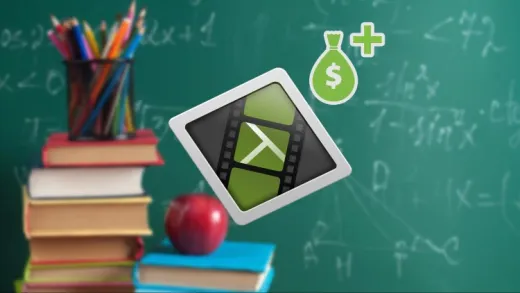
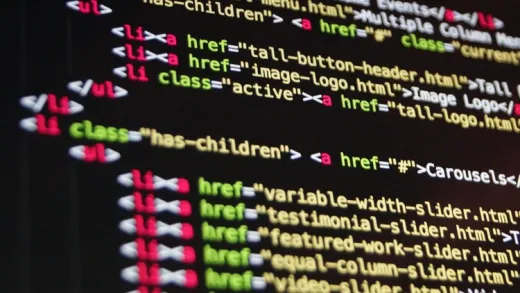

Mel C.
Thorough introduction to topic. Well prepared and explained.