Brief Summary
This super friendly course takes you on a journey to create awesome websites and blogs using WordPress, all while having fun! You'll be learning by actually building things alongside me, no stress, just good vibes.
Key Points
-
Zero experience needed!
-
Learn by doing, not just memorizing.
-
Full of fun and engaging lessons.
Learning Outcomes
-
Understand the basics of WordPress and website creation.
-
Create and customize your own pages and blog posts.
-
Learn to use plugins and widgets for enhanced functionality.
About This Course
Create Websites and Blogs With Zero Experience Using WordPress and This Step By Step Guide
Whether you want to create websites without coding, or you need to learn WordPress so you can update existing websites at your job, I've got you covered.
In this brisk but thorough course we build a website together step-by-step and along the way you organically absorb and master WordPress. I'm all about having you follow along with me and I always encourage experimentation over memorization. My ultimate goal is to give you the "vocabulary of WordPress" so you can continue learning independently long after this course completes. There is no prerequisite knowledge required!
Here's a summary of what we cover:
Asking and answering "What is WordPress?"
Setting up a new WordPress site/project
Creating pages
Creating blog posts
Customizing the colors & theme of your website
Embedding YouTube videos into your website
Setting up custom navigation menus
Creating photo galleries
Inviting friends / family / coworkers into your WordPress (multiple authors)
Asking and answering "What is a plugin?" & "What is a widget?"
Letting visitors of your blog posts comment via their Facebook / Twitter accounts
Configuring an interactive "Contact Us" page
Guarding ourselves from comment and contact-form SPAM
Using a custom homepage instead of a generic "blog listing"
This course may be brand new, but this isn’t my first time teaching. I’ve led training sessions for Fortune 500 companies and I’ve already helped over 140,000 people on Udemy and received the following feedback:
"Brad definitely has some of
the best techniques to embed the lesson into your mind… hands down these
are the best tutorials I have had the opportunity to view."
"Presentation is concise without being tedious… you honestly feel that you have a thorough understanding of the subject."
"…[Brad] explained the process. Not memorize this or that, he explained the process. If you're looking to take a course to understand the foundations of creating websites, look no further."
Become highly valuable and relevant to the companies that are hiring WordPress creators; in one convenient place alongside one instructor. If you're ready to begin creating and updating websites - I'll see you on the inside!
Create websites and blogs with WordPress
Update and edit existing WordPress websites
Setup dynamic blog sections organized by category


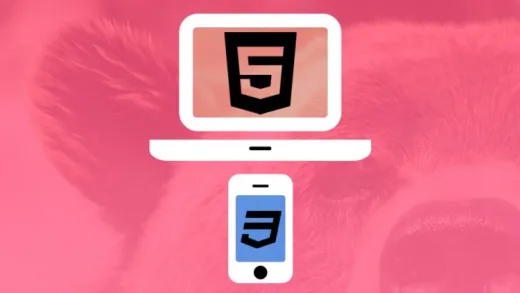



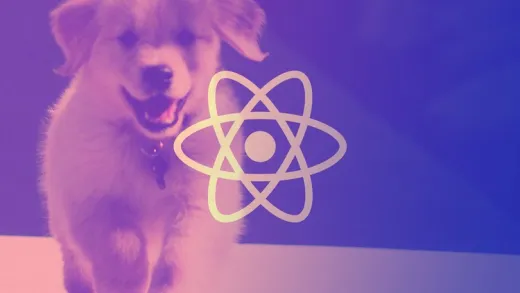


Sailles S.
Very easy to follow along, good learning speed. Would recommend for anyone that has no prior experience with WordPress