Brief Summary
This course is all about helping you create your own e-commerce site using WordPress and WooCommerce! It covers everything from the basics to the finer details, making the journey super easy and fun!
Key Points
-
Learn to build a full e-commerce website.
-
Hands-on with WordPress and WooCommerce.
-
Set up payment, shipping, and sales management.
Learning Outcomes
-
Understand how to set up a WordPress site for e-commerce.
-
Get familiar with WooCommerce for managing products.
-
Learn how to customize your online store and manage sales effectively.
About This Course
Build ECommerce website with WordPress, WooCommerce, PayPal, Stripe, Multi-Currency, Orders, Reviews, Reports
Learn How to Build an E-Commerce Website By using WordPress and WooCommerce Plugin, Building an online complete shopping store.
WooCommerce is the leading ecommerce plugin for working with WordPress. In this in depth course we talk about Ecommerce from a big picture perspective and then dive down into all of the details for setting up and running an ecommerce site with WordPress and Ecommerce.
Building E-Commerce Website By WordPress
E-commerce Site is an online shopping store for selling/buying physical products or digital services, we'll use WordPress and WooCommerce Plugin to create this large project, if you are really serious about creating an e commerce website, then this course for sure is you.
If you're looking to run or build ecommerce sites, the content covered in this course is essential.
Some of the Important Sections and Lectures of This Course
Creating the Website Of WordPress
Installing The WooCommerce Plugins
Product and Tax Setings
Creating the Checkout System
Creating the Payment Options
Manage The Sales and Reports
Setting Up The Shipping Options
Customize Your Store
Install, configure WordPress and customize the Storefront theme
Install WooCommerce and turn your site into a store to manage your products, categories and images
Create a child theme for customization work


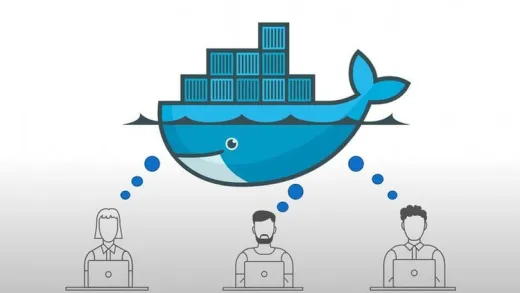
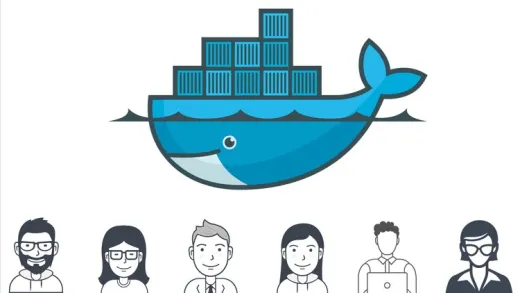
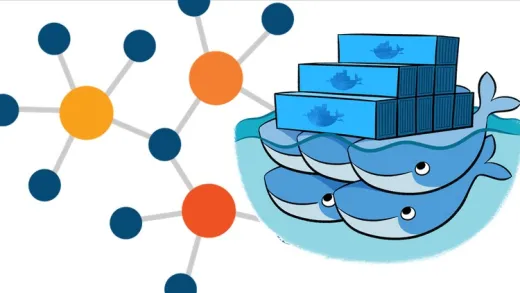
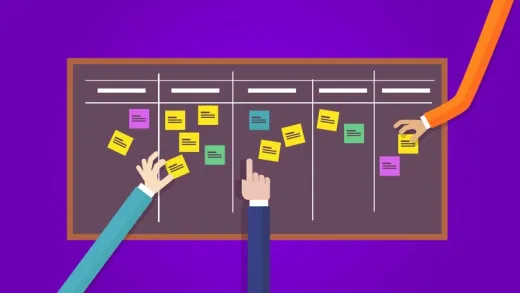



Yazmin Q.
Excellent, simple and easy