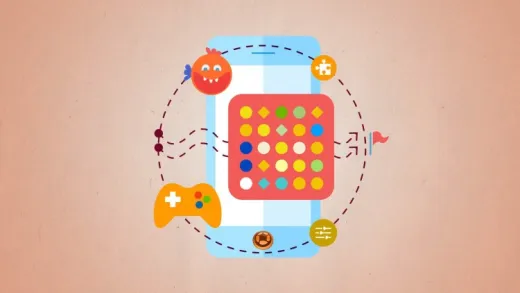Brief Summary
This course is all about using widgets in Solar2D for fun and functionality. Whether you're cooking up a gamer app or a business tool, these widgets make your life easier and your apps snazzier. It's like having a cool toolkit right at your fingertips while you create!
Key Points
-
Widgets library includes buttons, checkboxes, and scrolling lists.
-
Widgets are used in both business apps and games.
-
Solar2D is a top framework for making 2D games quickly.
-
Learning to use widgets helps in both gaming and business app development.
Learning Outcomes
-
Understand how to use the widgets library in Solar2D.
-
Create engaging buttons and lists for both games and apps.
-
Speed up your Solar2D game development process.
-
Apply skills learned in business apps to improve game efficiency.
-
Feel confident to mix and match widget designs in any project.
About This Course
The widgets library (buttons, scrolling lists, etc.) can be used for both games and business apps in Solar2D.
Buttons, checkboxes, scrolling lists — those are all examples of widgets.
While widgets are always used in business-type apps, some of them are often used in games as well.
This video course shows how to use the widgets in Solar2D. And while most of the videos show use in a business-type app, they're created the exact same way in a game.
Solar2D is hands down the best framework I've found for quickly creating 2D games. With the creation of their widget library a while back it became possible to create business-type apps as well.
I've chosen to use Solar2D for both games and business apps because every bit of skill I gain with one will help me out immediately in the other.
(Promo picture courtesy Joseph Morris via flickr CC2.0)