Brief Summary
This course is all about making your very own 2D platformer game using Unity3D! You'll learn the basics through fun, easy steps and create exciting elements like traps and enemies. Plus, you'll end up with a game you can share with everyone!
Key Points
-
Create a 2D platformer using Unity3D
-
Download necessary software for free
-
Work with provided scripts and textures
-
Set up scenes, animate textures, and create traps
-
Finish with a standalone game to share
Learning Outcomes
-
Understand how to set up a Unity3D scene
-
Create and animate game elements like textures
-
Implement JavaScript for game events
-
Develop a basic understanding of game design
-
Launch a standalone game to share with friends
About This Course
Consists of enemies, moving platforms, & creating a stand alone application to distribute.
We'll be making our very own 2D platformer on the Unity3D engine. I start by showing you what software you need that can be easily and free to download and guide you the step by step process to put this entire project together. Scripts and textures are provided if you just want to get into the action of making your own platfomer. The icon image that you selected is the game you will make!
Some of the scripts in JavaScript we’ll be working on together is making a moving platform, audio, and triggers (condition that will cause an event.) The basic structure of these lessons is planned but I instruct with an impromptu approach, this way you can see common errors and how they are fixed on the spot.
The most exciting part is once you download Unity3D, you’ll have your own basic platform game in about two hours. I’ll demonstrate…
·Setting up the Unity3D scene
·Animating Textures
·Shadows
·Making traps as spikes
·Creating enemies
·Setting up audio
·Beating the level to load the next scene
In the end you’ll have a standalone game, meaning you can share this game with friends and the world!



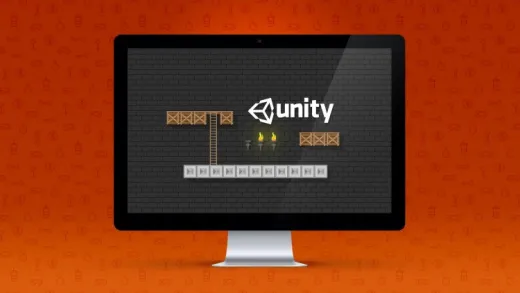

Billy C.
Everything you need to know build a very basic platform game is taught in this course in a logical step-by-step manner. The pace is neither too slow nor too fast for those new to Unity and seeking to start with some sort of groundwork that they can then modify, play and learn with. All required files can be downloaded and used exactly the way they are in the tutorials, which means while you can certainly go out on your own and change things up you can easily shadow the tutorial exactly and complete everything in one or two sittings.
Scripting is done in Javascript and is an important part in getting everything in the game working. Scripts aren't explained in detail, however, so some previous experience in a programming language would be necessary to understand what exactly is going (but it is not required).