Brief Summary
This beginner's course teaches you how to create a simple Android app using Eclipse IDE. You’ll dive into coding with JavaScript and XML, and learn to customize text, add sound effects, and create cool features like splash screens and buttons.
Key Points
-
Make an Android app from scratch
-
Learn to code with JavaScript and XML
-
Create a splash screen for your app
-
Implement sound effects and buttons
-
Navigation and toast notifications
Learning Outcomes
-
Build a basic Android app from the ground up
-
Understand how to customize app elements using XML
-
Add sound effects and other interactive features
-
Navigate between different app screens seamlessly
-
Effectively use buttons and menus in your app
About This Course
Beginners guide to make an Android app with Eclipse IDE with sound effects, menu, and a splash screen to name a few
Mobile apps are all around us. I know a lot of people are intimidated by the sound of coding and I want to prevent that. In my tutorial series we’ll be making a mobile app from scratch. We’ll be writing our Android application in JavaScript and XML (Extensible Markup Language) that will cover topics such as…
·Customizing text in XML
·Splash Screen
·Buttons
·Image Buttons
·Sound FX
·Menu
·Full screen mode
·Toast notifications
·Navigation


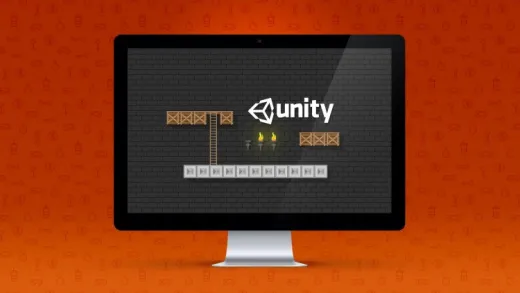


Jared D.
Outdated