Brief Summary
This course teaches you how to create awesome SVG animations using HTML and CSS. It's designed for everyone, whether you're a newbie or have some web experience. You'll learn essential techniques and by the end, you'll have built three SVG animations yourself. Fun, right?
Key Points
-
Learn the basics of SVG animations in a browser.
-
Use HTML and CSS for creating cool animations.
-
Create three separate SVG animations from scratch.
-
SVG images are perfect for all screen sizes.
-
Prototype animations using Codepen.
Learning Outcomes
-
Understand the fundamentals of SVG animations.
-
Create animated SVG elements with confidence.
-
Gain experience using Codepen for animation prototyping.
-
Learn key CSS properties for SVG line animations.
-
Enhance your web projects with dynamic visuals.
About This Course
Learn the fundamentals of creating SVG animations in the browser using HTML & CSS.
★★★★★ "This course is well-structured and easy to follow. The instructor does a great job of explaining how to complete each step and as well as why they are needed." - Dan
★★★★★ "Good introduction to SVG animations. Good clear explanations of each example and providing SVG code for several elements was very helpful." - Michael
★★★★★ "This course is really helpful to get started on SVG animation journey, a wonderful course." - Veera
In this course we will cover the fundamental techniques using in CSS to create animated SVG elements. SVG images look perfect on any screen size and with the importance of mobile web have become increasingly popular. SVG allows you to create animations and take flat illustrations to a whole new level.
This course is perfect for both new and experienced web developers who are yet to use SVG within their projects. If you have used HTML and CSS before you will have the knowledge to follow along with the examples.
By the end of this short course you will have created three separate SVG animations from scratch. Each example adds useful techniques for future projects. In just 2 hours you will have the experience to create your own SVG animations.
Improve your web development skills in this short course and make your next project stand out.
Create SVG animations using HTML & CSS
Prototype animations in the online tool Codepen
Explain the CSS properties needed for SVG line animations in the browser

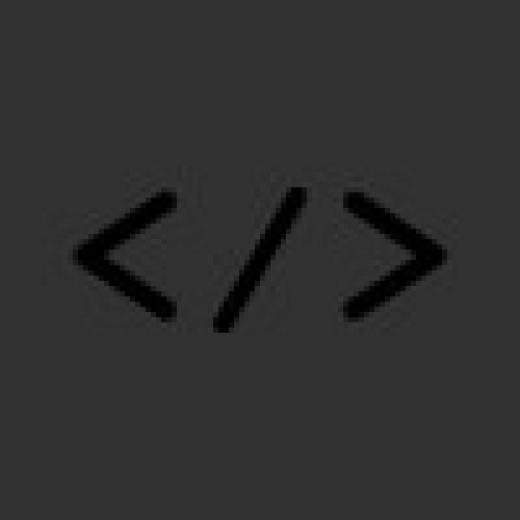
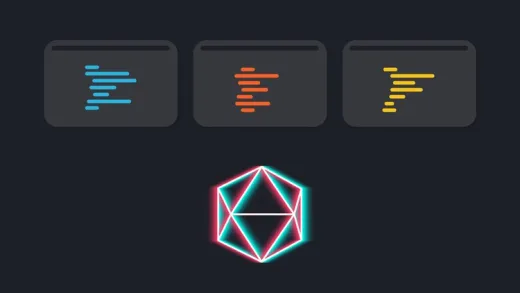
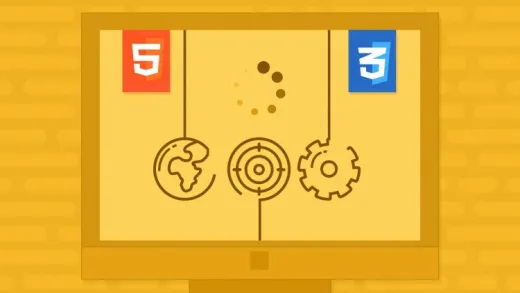

Konstantin B.
The course delivers on what it promises. I have hoped for more elaborate animations than just the offset, which in itself was really helpful. Also some more complex images could have been used to show more creative animations. Altogether, the lecturer shows his competence and demonstrates how to manipulate svg-files using HTML and CSS - just as promised.