Brief Summary
This course is all about making web animations super easy and fun! In just two hours, you'll whip up six cool SVG projects and learn the basics of animation techniques. It's perfect for sprucing up your web projects!
Key Points
-
Create engaging animations using CSS and JavaScript.
-
Work on real projects with provided SVG files.
-
Learn techniques for optimizing SVG files for online use.
Learning Outcomes
-
Understand basic animation techniques for web development.
-
Create and optimize SVG files for use on websites.
-
Gain skills in CSS and JavaScript for animating web elements.
About This Course
Learn how these powerful animation are created using HTML,CSS & Javascript
Looking to enhance your next web development project? Or learn one of the most sort after animation skills?
Within two hours you will have created Six SVG projects looking at a number of different animation techniques. Using animation within the user interface of a website is now standard practise. This fast and effective course will introduce use to new ways to improve your client projects.
All SVG files are provided but we do also work through creating the SVG files in Adobe Illustrator(or Similar). Lessons are taught with video screencasts, explained in detail as we work through real projects created directly for this course.
Projects Include
- Animating Logos
- Animating Social Icons
- Hand Drawing Text
- CSS animation properties explained
- Using Gradients over Text and Icons (Cross Browser)
- Using Masks
- Using CodePen
- Introduction to SVG Optimisation Online
For a complete beginner to SVG we recommend taking our other course in the series.
Optimise SVG files for use online
Prototype animations in the online tool Codepen
Use Javascript to calculate the length of an SVG Path

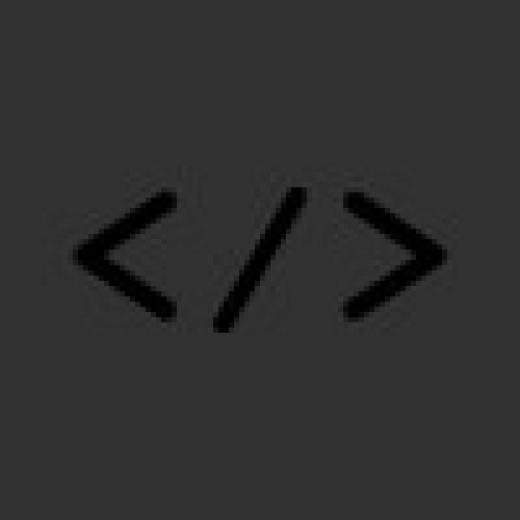
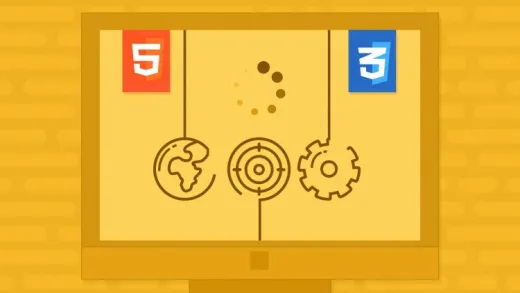
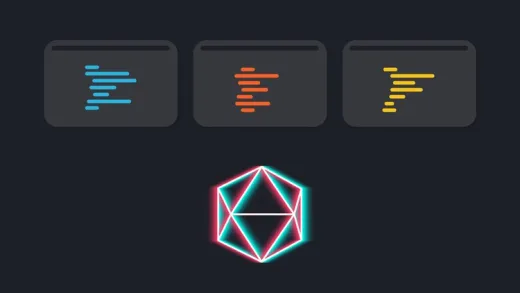

Irimanana H. A.
It's pretty good but I need more explanation for the general animation possible for svg you present.