Brief Summary
This course helps beginners master spreadsheet software like Microsoft Excel in a fun, practical way. You’ll learn everything from data entry to using formulas, all while building confidence in your skills. Kathleen makes sure you understand the 'why' behind everything!
Key Points
-
Learn to use Microsoft Excel and other spreadsheet software.
-
Course is beginner-friendly and practical with real-world examples.
-
Understand the basics of spreadsheet navigation and data entry.
-
Master simple formulas and functions for problem-solving.
-
Get tips on choosing the right file formats and alternatives to Excel.
Learning Outcomes
-
Navigate spreadsheet software like a pro.
-
Efficient data entry and time-saving tricks.
-
Build flexible templates for various uses.
-
Apply formulas and functions to solve real problems.
-
Learn about different file formats and free alternatives.
About This Course
Learn to use Microsoft Excel, LibreOffice or any other spreadsheet software program. Manage your data with confidence!
Are you mystified by Microsoft Excel? Feeling intimidated by spreadsheets? Want to save time and effort by learning how to use spreadsheets the RIGHT way?
In this fun and friendly course suitable for absolute beginners, we'll use a practical, real-world example to learn all about spreadsheet navigation, data entry tips and tricks, calculations, formulas, and more!
HOW IS THIS COURSE DIFFERENT?
My name is Kathleen, and I've been teaching technology to beginners under the moniker Robobunnyattack! since 2009. I believe that with the right approach, anyone can learn anything.
In this course, we'll build and edit a practical, real-world example. As we work together, I'll explain WHY and HOW things work in spreadsheets, so you can learn more quickly and with more confidence.
As we build our spreadsheet, we'll cover:
How spreadsheets work, and why they're so useful
Data entry tips and tricks to save time and effort
Thinking ahead so you can build useful and flexible templates
Putting your spreadsheet to work with simple formulas and functions
Using spreadsheets to find solutions to real-world problems
How to choose the RIGHT file format for your spreadsheet
BONUS: FREE alternatives to Microsoft Excel!
I'll demonstrate each step using LibreOffice, a FREE and easy-to-use office productivity suite. You can apply these skills in your preferred spreadsheet software program, such as Microsoft Excel, Apple Numbers, or Google Spreadsheets.
By the end of this course, you'll be able to use Microsoft Excel or any other spreadsheet software application with confidence!
Here's just a sample of what my (awesome!) students have to say about this course:
"Really great introductory course. It helped me to really sort out the formulas and lecture 17 on the file endings was a big eye opener as well." —Joan B.
"I came into this course having no clue how to operate a spreadsheet, after working through Kathleen's lessons I now have a solid understanding on how to setup and operate spreadsheets." —Tim C.
"Much quicker than using a book." —James H.
WHAT'S INCLUDED?
This course includes lifetime access to over 2 hours of step-by-step videos.
You'll also get supplementary text lectures, free downloads, and links to helpful resources.
Short quizzes at the end of each section will help you gauge your own understanding and check your progress along the way.
HOW LONG WILL IT TAKE ME?
WHAT IF THIS COURSE ISN'T FOR ME?This course comes with an unconditional 30-day Udemy-backed guarantee. Try out this course for 30 days and see for yourself if my approach to learning how to use spreadsheets is right for you. If you're not 100% satisfied with this course, simply request a full refund within 30 days — no conditions, no questions asked!
I'm confident you'll LOVE this course, and I'm excited to help you learn. Enrol now and you can start using spreadsheets with confidence today!
—Kathleen Farley (aka Robobunnyattack!)
In this course, we'll use a real-world example to practice spreadsheet navigation, data entry tips and tricks, calculations, formulas, and more
We'll focus on WHY and HOW things work in spreadsheets –– so you can develop an intuitive understanding of how to use ANY spreadsheet software
By the end of this course, you'll be able to use spreadsheet software with confidence!



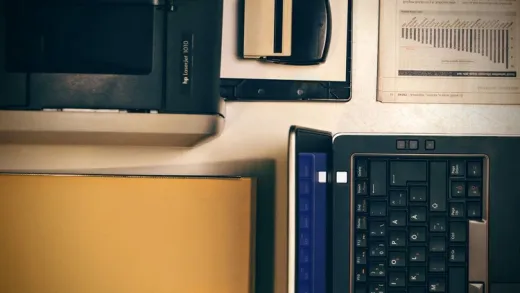
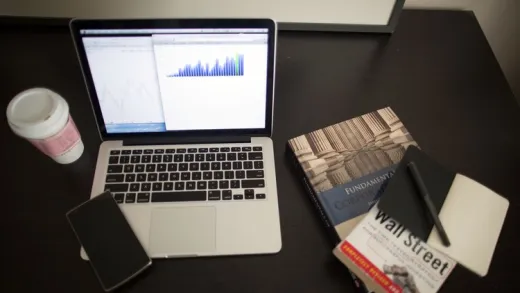

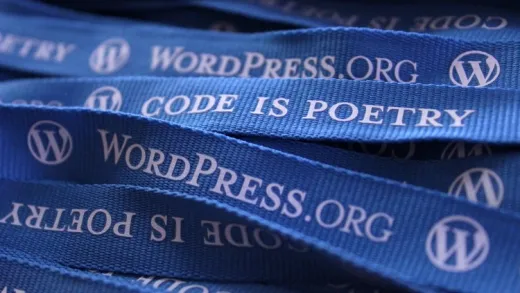


Dreamt M. S.
Good course for beginners.