Brief Summary
This course teaches you simple and effective ways to extract data from websites and other sources. With fun tutorials and real-world examples, you’ll quickly learn helpful tools to make your data extraction tasks easier and faster. It's all about saving you time and effort!
Key Points
-
Learn how to extract data from websites quickly and easily.
-
Practical tools for creating full-page screenshots and print-friendly PDFs.
-
Use OCR to grab text from scanned documents and images.
-
Convert tricky web data into organized tables.
-
Automate data retrieval tasks without coding.
Learning Outcomes
-
Become confident in using various data extraction tools.
-
Learn to create useful formats from web content.
-
Master the art of automating online data retrieval.
-
Develop skills to convert complex web data into clean tables.
About This Course
Learn data extraction tools and techniques to get information from websites & other sources into useable, useful formatsWant to learn how to QUICKLY extract data from websites and other sources into useable, useful formats?
In this course, we'll review a variety of data extraction methods in a series of short tutorials aimed at beginner and intermediate-level computer users.
By the end of this course, you'll be able to use these tools and techniques with confidence, so you can get the data you need more quickly and with less effort!
HOW IS THIS COURSE DIFFERENT?
My name is Kathleen, and I've been teaching technology to beginners under the moniker Robobunnyattack! since 2009. I believe that with the right approach, anyone can learn anything.
In this course, we'll walk through a series of helpful and practical data extraction tools and techniques. As we work together, I'll explain WHICH tools to use WHEN, so you can learn more quickly and with more confidence.
As we review several real-world examples, we'll cover:
How to create full-page screenshots and print-friendly PDFs from ANY website
Using free OCR (Optical Character Recognition) tools to extract text out of scanned documents and other images
How to QUICKLY extract useful information out of webpages and into your spreadsheet
Strategies for converting hard-to-extract web data into organized tables
How to automate online data retrieval tasks and other processes WITHOUT writing a single line of code!
By the end of this course, you'll be able to use a variety of data extraction tools with confidence, so you can save time and be more productive!
Here's just a sample of what my (awesome!) students have to say about this course:
"WOW — A definite favorite. Really helpful tools and tips to get information off your computer that is usable and more easily accessed. I'm incredibly grateful." —Kathleen B.
"This course opened lots of opportunity. I usually use desktop software or [web browser] plugins to do data extraction and this course added lots of knowledge. Recommended." —Arif N.
"Kathleen is brilliant teacher. She made this course so simple to follow. I loved the IFTTT method." —Sukh B.
"This is a really cool course. Everything is easy to understand and to follow." —Bronwyn W.
WHAT'S INCLUDED?
HOW LONG WILL IT TAKE ME?
WHAT IF THIS COURSE ISN'T FOR ME?
This course comes with an unconditional 30-day Udemy-backed guarantee. Try out this course for 30 days and see for yourself if these data extraction tools are right for you. If you're not 100% satisfied with this course, simply request a full refund within 30 days — no conditions, no questions asked!
I'm confident you'll LOVE this course, and I'm excited to help you learn. Enrol now and you can start using these data extraction tricks to save time and effort today!
—Kathleen Farley (aka Robobunnyattack!)
In this course, we'll walk through a series of handy data extraction tips and tricks
We'll use real-world examples to learn how to create screenshots and print-friendly PDFs, pull data out of images using optical character recognition (OCR), extract tabular and non-tabular data from webpages, and automate online data retrieval tasks
By the end of this course, you'll be able to use a variety of data extraction tools with confidence, so you can save time and be more effective!



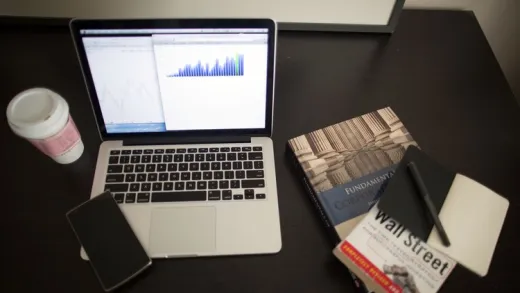

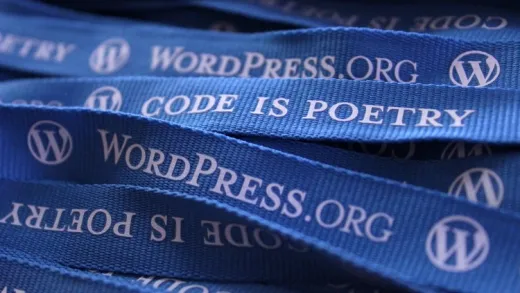

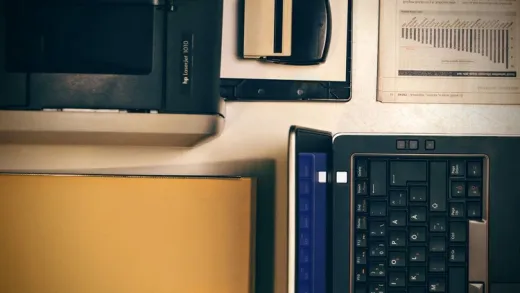

Yogiraj S.
Course content is great but the only and the biggest problem is that it is all outdated.
All the example tips and tricks are no more working as they all got updated with the newer version. I wish there would be some new examples so that I could get the complete use of this course.