Brief Summary
Join this fun Snapseed course to unleash your creativity and learn how to edit photos like a pro! With easy-to-follow tutorials and real-world examples, you’ll create stunning images you can’t wait to share!
Key Points
-
Discover and enhance your creativity with Snapseed.
-
Learn step-by-step tutorials to create unique images.
-
Understand the 'how' and 'why' of creative photo processing.
-
Access real examples and download images to follow along.
-
Enjoy lifetime access with free updates for students.
Learning Outcomes
-
Master Snapseed tools for effective photo editing.
-
Apply creative principles to enhance any photo.
-
Explore your own artistic style in photography.
-
Engage with a community through Q&A for personalized support.
About This Course
Discover your own creativity and learn how to enhance photographs with Snapseed photo editing tutorials.
Snapseed is a powerful image enhancing tool that is easy to use. In this course you'll learn how to use Snapeed in creative ways by walking you through the exact steps I used to create eleven different images.
The goal of the course is not only to teach you how to use the various features of Snapseed but learn the fundamentals of creative image processing. This course is just as much about 'how to' do it as 'why' we do it.
By the end of this course, not only will you be fired up about using Snapseed photo editing tools, you will be able to explore your own creativity and make photographs you are excited to share with your friends, family and maybe even the world!
Reasons To Attend
Real Examples - You can download copies of all the images in the course and follow along with me as we make some magic together! Click Here - To see the images we work through.
Real World Creativity - This is not just a Snapseed tutorial. It is so much more than that. The principals you learn here are the same creative processing principals you can apply to all your photo processing!
Q/A - You can ask me questions directly...and yep, I will happily answer them.
Bang For The Buck - The techniques you learn here can be applied to Snapseed for the desktop, iPad, iPhone, & Droid!
Self-Paced - Take your time, you will have lifetime access to the course and its content.
The Best Part - As long as you remain a student, you will receive free updates whenever I publish new course material.
Learn smart use of Snapseed with my especial photo editing tutorials and get most out of your iPhone or Andriod.
I really look forward to teaching you!
Justin
</p>
To help you make images that you are excited to share with your friends, family and maybe even the world!
Explore the creative possiblities of Snapseed through real world examples
Have fun!




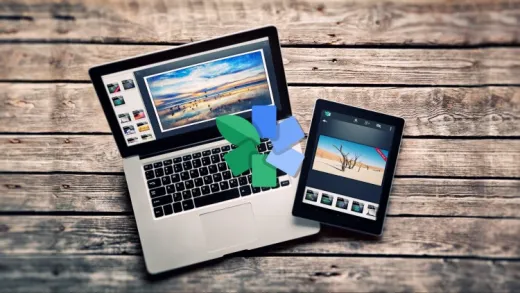

April P.
This course is a great introduction to Snapseed! The instructor is very engaging and I felt that the lessons were the perfect length of time. There was so much content that I'll probably go back and watch the videos again. I highly recommend this course to anyone who wants to get into post processing without investing a ton of money.