Brief Summary
This course is all about using Selenium Webdriver to test websites. You’ll learn how to interact with webpage elements and catch bugs quickly, all while having fun and practicing on a custom site. Perfect for anyone wanting to dive into automation testing!
Key Points
-
Selenium is a free tool for automating web application testing.
-
It works with multiple browsers like Chrome, Firefox, and more.
-
You can simulate human behaviors on websites.
-
Learn about various selectors like ID, Name, and CSS Path.
-
Practice on a special website designed just for this course.
Learning Outcomes
-
Understand how to use Selenium for web testing.
-
Identify and use different selectors like ID and XPath.
-
Interact with various webpage elements like input boxes and alerts.
-
Gain insights into creating an Automation Testing Framework.
-
Practice your skills on a specially designed website.
About This Course
Selenium is the most popular tool to test websites! Join me and thousands of students to learn Selenium Webdriver!
Selenium is a free automation testing tool for web applications. It is able to work with different browsers like Chrome, Firefox, IE, Opera and simulate human like behavior. Selenium is able to interact with all the different elements in a webpage. It can click on them, input text, extract text and much more. By covering all the different functionalities on your website with Selenium tests, you will be able to quickly catch new and reappearing old bugs. This will save your team time and money.
Specially for you, I have prepared a website where you can play around and practice your skills.
The website has special elements designed specificly for the course and for you to be able to easily work with them and learn.
In this course we will focus on Graphic User Interface and Functionality Testing and we will learn how to work with the various selectors that Selenium offers us to use like:
Name selector
ID Selector
Class Name selector
CSS Path selector
X Path selector
After that we will learn how to work with some special elements like:
Input text boxes
Check boxes
Radio buttons
Drop down menus
JavaScript Alert boxes
We will also have a few theory lectures in which I will explain when you should use either of these selectors, how to inspect elements and what is an Automation Testing Framework and why do we need to learn how to create one.
Work with ID, Name, CSSPath and XPath selectors
Work with Input boxes, Check boxes, Radio buttons, Alert boxes and more





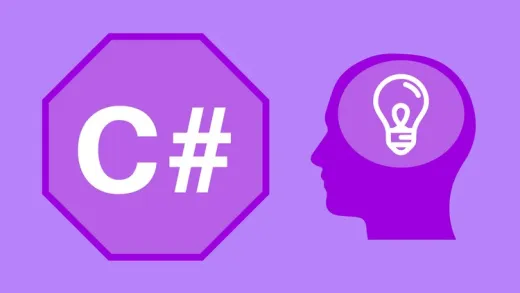
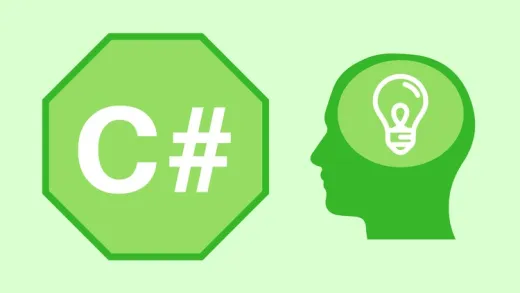


Amitesh V.
nothing to tell its amazing