Brief Summary
This course is all about making data visualization fun and easy using MATLAB! You'll learn to create stunning plots in multiple dimensions and gain practical skills through projects and examples. It's perfect for anyone wanting to make sense of data in a visually appealing way.
Key Points
-
Learn to visualize data in 2D, 3D, 4D, and 5D using MATLAB.
-
Understand why visual representation of data is crucial.
-
Get hands-on experience with tons of projects and examples.
-
MATLAB is user-friendly and works on various platforms.
-
Easily create animated plots and customize your diagrams.
Learning Outcomes
-
Create eye-catching 2D and 3D plots effortlessly.
-
Animate your data to showcase dynamic changes.
-
Customize visualizations to effectively convey your insights.
-
Understand the importance of data visualization in real-world contexts.
-
Feel confident in using MATLAB for your visualization needs.
About This Course
Learn how to Visualize Data with MATLAB in 2D, 3D, 4D, 5D and create animated plots with tens of projects and examples!
Why Visualize Data?
As the volume and complexity of data and results continues to grow with the increasing complexity of data sources and algorithms, the need for intuitive representations of that data and results becomes increasingly critical.
We want to create the representations in such a way that the human mind can, after all, better understanding our universe and the processes taking place within – representation of a real-world object, an abstract mathematical expression, specific values of some measurable quantities, etc. Since 80 percent of the sensory information the brain receives comes from our eyes, the visual presentation of data is the natural choice.
The graphical representation of the results is often not only the most effective means of conveying the points of the study or work which has provided the data, but is in most cases an expectation of the audience of the work. It helps you to identify and emphasize areas of interest in data behavior, to express your thoughts, observations, and conclusions to others in a quick and intuitive way.
Why MATLAB?
1. Ease of Use
MATLAB is an interpreted language. Programs may be easily written and modified with the built-in integrated development environment and debugger.
2. Platform Independence
MATLAB is supported on many different computer systems, providing a large measure of platform independence. The language is supported on Windows, Linux, Unix, Macintosh. Programs written on any platform will run on all of the other platforms.
4. Device-Independent Plotting
MATLAB, unlike other computer languages, has many integral plotting and imaging commands. The plots and images can be displayed on any graphical output device supported by the computer on which MATLAB is running. This capability makes MATLAB an outstanding tool for visualizing data.
5. Full set capabilities
MATLAB has all graphics functions necessary to visualize scientific and engineering data. It includes features for representation of two-dimensional and three-dimensional diagrams, three-dimensional volume visualization, animation, tools to create diagrams interactively and the possibility of exporting to the most popular graphic formats. It is possible to customize diagrams adding multi-axes, change the colors of the lines and markers, add annotations, LaTeX expressions, legends and other plotting options.
Why this course?
Breaks the complex plot techniques down into simplistic steps.
Easy and intuitive approach from professional trainers.
Ideal for students, academics, scientists.
Suitable for beginner programmers.
Create 2D plots with MATLAB
Create 3D plots with MATLAB
Create Volumetric plots with MATLAB







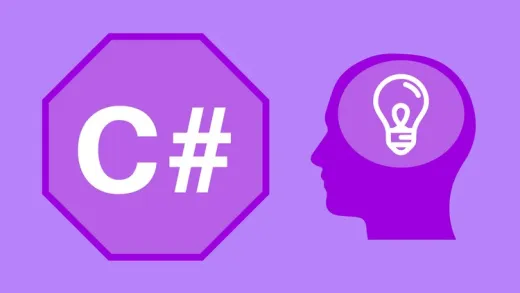
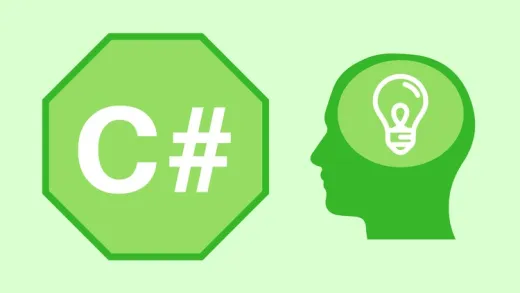


Dharshini S.
Good