Brief Summary
This course is your ticket to mastering Selenium automation! With engaging videos and handy tips, you’ll learn how to drag n drop, draw, and much more. Perfect for anyone looking to boost their testing skills in a friendly way!
Key Points
-
Learn Selenium actions effortlessly.
-
Perfect for mobile and Angular JS applications.
-
Practical steps and real-life examples included.
Learning Outcomes
-
Understand drag and drop with Selenium Webdriver.
-
Open developer tools to monitor network traffic.
-
Draw on a canvas and perform various clicks using Selenium.
About This Course
Learn how to do Selenium actions such as drag 'n drop, drawing, swiping and much more...
Are you working on automating mobile or tablet testing? Do you have an application developed in Angular JS that has a lot of complicated user interactions? Do you need to perform actions like drag n drop, resizing, and drawing? Do you know how to open the developer toolbar so that you can monitor network traffic of your application? If you want to learn all this, then this is the perfect course for you.
Even if you are not working with these actions yet, you will need to know them in the future as mobile and other complicated frameworks grow.
"The best tutorials I have ever seen, simply awesome. I take off my hat in front of you, you are an gorgeous professor, I am speechless to express how satisfied I am with these tutorials." -Lisbey
What will you learn?
- Drag and drop with Selenium Webdriver
- Open developer tools to monitor traffic during your automated tests
- Resizing objects using Selenium Webdriver
- How to draw on a canvas using Webdriver
- How to perform a click and hold
- How to perform a double click
- How to work with HTML 5 for drag and drops
- How to pass different keys to the application
- So much more...
What my students are saying:
"It's so good! Instructor was quick on the point, he really knows how to capture people's attention by having short videos and demos!." -Johnny
"Great Video I have ever seen on YouTube. You are so so clear and honest in presenting the material. I had no idea how important it is to use QTP from different angle, that is via scripting. Great Work and Thank You so so so much!" -Mohammed
Drag and drop with Selenium Webdriver
Resize objects using Selenium Webdriver
draw on a canvas using Webdriver


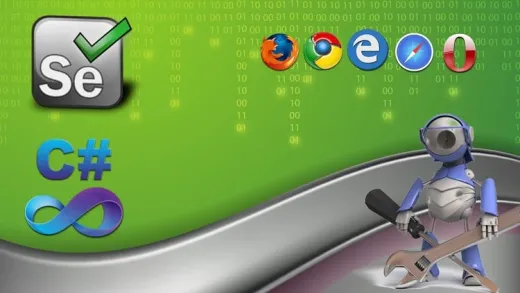





Willian F. B.
Very nice tutorial to start learning automation with selenium and JAVA.