Brief Summary
This course takes you on a fun journey to build responsive websites using Dreamweaver CS6. You'll learn to create layouts for mobile, tablet, and desktop in just 4+ hours, making web design feel super easy and approachable!
Key Points
-
Learn to build responsive websites from scratch.
-
Use Dreamweaver CS6 to create flexible layouts.
-
Understand fluid grid layout features for devices.
-
Create three types of layouts for mobile, tablet, and desktop.
-
Step-by-step, clear instructions from Geoff Blake.
Learning Outcomes
-
Gain practical skills in responsive web design.
-
Master the Dreamweaver interface confidently.
-
Create scalable layouts for various devices.
-
Understand the importance of fluid grid layouts.
-
Feel like a web design expert in no time!
About This Course
Gain clarity and serious responsive design skills!
Learn how to build a website from scratch that’s responsive and flexible by using the fluid grid layout features inside Dreamweaver CS6! This 4+ hour hands-on course, hosted by award-winning software trainer and designer Geoff Blake, will take you step by step through the creation of three different layouts in one HTML document for each type of device used to view the website: mobile, tablet and desktop. First, Geoff will very briefly run you through the basics, getting you comfortable in the Dreamweaver interface. Then, it’s on to building the mobile device network from the ground up by using basic building blocks to insert the logo, header, menu, graphics, text, footer and more! You’ll learn how to adjust the mobile layout to scale, tweaking the design for tablet and desktop devices with the end result being a website that scales depending on whether you’re viewing the mobile, tablet or desktop view.
You’ll be gaining a highly valuable and sought-after set of skills for building websites that are responsive to mobile, tablet, and desktop displays.
Clear, non-jargonny instruction and easy to follow lessons walk you step-by-step through the responsive design process.
In a matter of hours, you’ll be feeling like an expert in one of today’s biggest web design subjects.


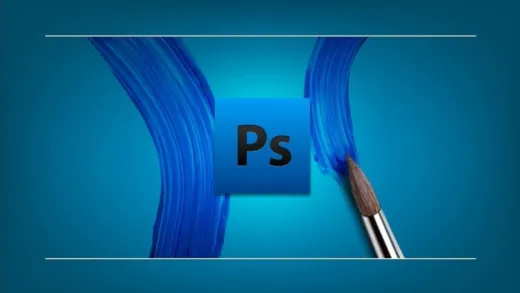






Digtallin
no chinese