Brief Summary
This course is all about learning Dreamweaver and web design in a fun, easy way. With over 10 hours of expert guidance from Geoff Blake, you'll dive into CSS and pick up practical techniques—perfect for both newbies and experienced users alike!
Key Points
-
Dreamweaver is a popular web design tool for creative pros.
-
The course is led by Geoff Blake, an expert in the field.
-
It's over 10 hours filled with hands-on tasks and fun tricks.
-
Focus on mastering Cascading Style Sheets (CSS).
-
No complicated jargon—just easy learning!
Learning Outcomes
-
Become confident in using Dreamweaver for web design.
-
Master essential techniques in CSS.
-
Complete hands-on tasks that make learning fun.
-
Discover practical tricks to enhance your design skills.
About This Course
Get the most out of Dreamweaver and web design!
Dreamweaver—The go-to web design tool for creative professionals. Expert video trainer, artist, and designer Geoff Blake introduces you to the world of Dreamweaver and web design in this monster 10-plus hour training course, packed with tricks, techniques, and hands-on tasks—made specially to be an easy, non-jargonny approach for Dreamweaver CS3 and CS4 users.
Master key concepts and explore the array of possibilities, particularly in the world of Cascading Style Sheets with Geoff Blake as your guide. You’ll not only learn the secrets and master the techniques, but you’re sure to have a whole lot of fun along the way!


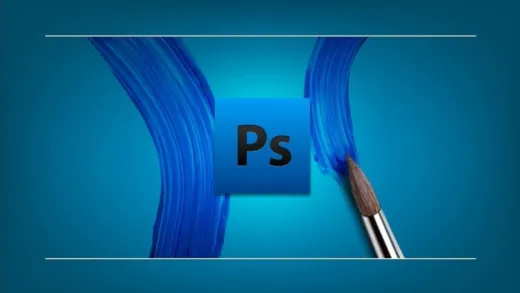






Calum M.
Content is decades out of date!