Brief Summary
In this course, you'll dive into using Workflows in Orchard CMS. With practical demos, it teaches you to craft custom workflows for events like content publication and user notifications. It's all about making your life easier with automation!
Key Points
-
Introduction to Workflows in Orchard CMS
-
Custom workflows for various events and activities
-
Types of workflow activities like Email, User, and Comments
-
7 demo videos for practical learning
-
Creating notifications and managing content
Learning Outcomes
-
Understand the basics of Workflows in Orchard CMS
-
Create custom form submissions and notifications
-
Implement email alerts for different activities
-
Manage content moderation and user notifications
-
Set up redirection after form submissions
About This Course
Learn how to use Workflows in Orchard which provides you tools to create custom workflows for events or activities.
Hello Welcome to this course on "Orchard CMS Tutorial : Workflows in Orchard CMS".
Note : More Workflows Demos will be added soon(InProgress).
The Workflows Module in Orchard provides us tools to create custom workflows for events or activities like Content Created, Content Published, Content Removed, Send Email, Timer and many more.
Types of Workflows Activities
Common Workflows Activities
Comments Workflows Activities
Email Workflows Activities
Users Workflows Activities
Workflows Timer
Custom Forms Workflows Activities
Dynamic Forms Workflows Activities
This course shows you how to get started with Workflows in Orchard CMS. And the course consists of 7 Demo tutorial videos on Workflows and how to use workflows to create your own custom workflows for the following things :
Custom Form Submission + Notification using Workflows
Page Published if created by Admin if not Notify the administrator
Closing Comments using Workflows
Redirecting user after form submission using Workflows
Assigning roles for new registering user using Workflows
Comments Moderation Notification using Workflows
Comments Removal User Notification using Workflows
Before you join this course I would like to introduce myself to you.
My name is Abhishek Luv and I'm from Mumbai, India. I'm an Orchard Dojo trainer and a contributor to the official orchard cms documentation website and I have created numerous courses and tutorial videos on orchard. I'm also the founder of Orchard Beginner. Now, orchard beginner is and will be the one-stop place where you can get started with orchard cms , but orchard beginner is still in its initial stage and it will build up pretty soon. And I'm also the founder of the orchard cms india community.
Thank You!
Getting Started with Workflows in Orchard CMS
Using Workflows to create a Custom Form Submission Notification
Using workflows to create email notifications for events or activities

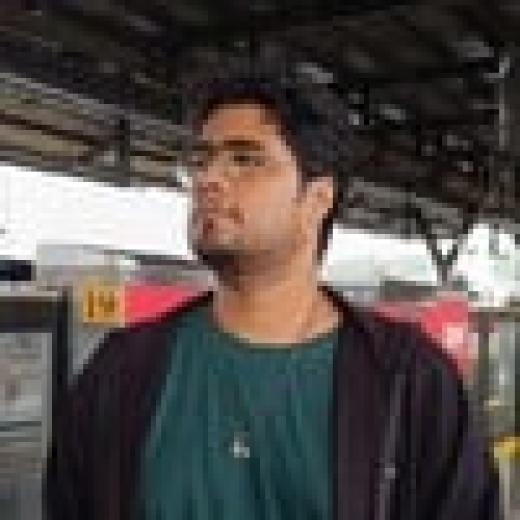

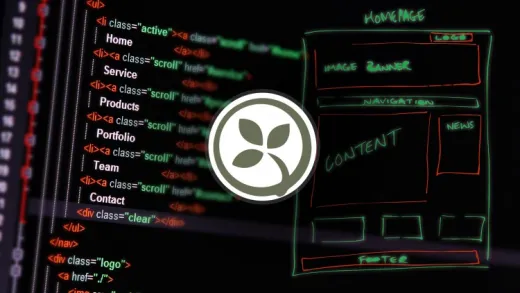
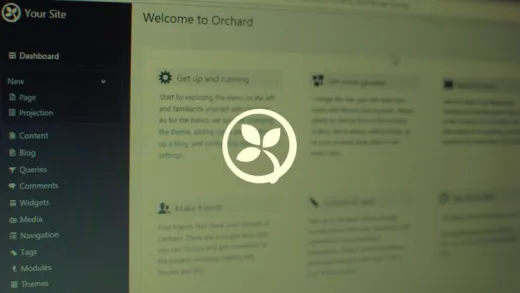
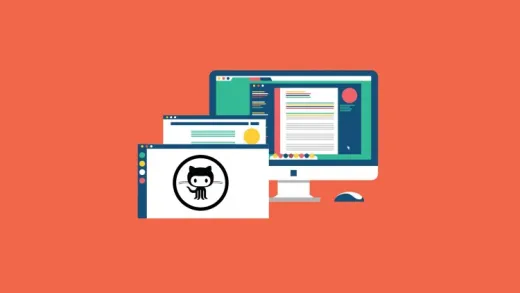

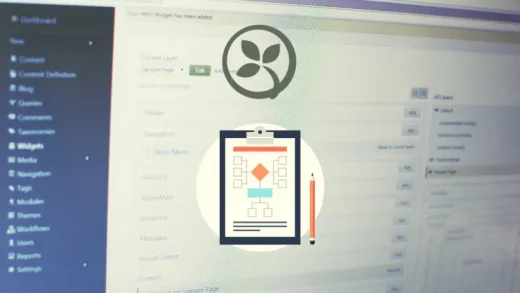

Elkin D. A. M.
Interesante capacitación