Brief Summary
This course is all about getting familiar with Orchard CMS, an open-source content management system. It’s perfect for newbies who feel a bit lost or confused about where to start. Together, we’ll walk through installation, using the admin panel, and creating awesome content.
Key Points
-
Introduction to Orchard CMS for beginners
-
Installation requirements for Orchard CMS
-
Using the Orchard CMS admin panel
-
Creating content and managing pages
-
Hosting Orchard CMS on a live server
Learning Outcomes
-
Gain a strong understanding of Orchard CMS and its functionalities
-
Successfully install Orchard locally and on a live server
-
Efficiently navigate the Orchard admin panel and use built-in features
-
Create pages and blogs like a pro content manager
-
Understand key Orchard CMS terms and concepts
About This Course
Learn the fundamentals of Orchard CMS with Step-By-Step instructions.
Hello Welcome to this course on “Orchard CMS for Absolute Beginners”.
Are you confused, frustrated or intimidated about how to begin or get started with Orchard CMS? If your answer to this question is YES, then this course is for YOU!
NOTE : Orchard 1.9 Tutorials (In Progress)
What is this course about?
Orchard CMS for Absolute Beginners is a course about the latest open-source .NET Content Management System which is written in ASP.NET platform using the ASP.NET MVC framework.
What are the course requirements?
In order to get started with this course you will need to install the following things on your computer
How will you benefit from this course?
You will get a good working knowledge of Orchard CMS and its admin panel and how to use Orchard CMS as an advanced user.
After completing this course you will be able to download Orchard, Install it locally and remotely on a live web server, use the Orchard admin panel very efficiently, Install new themes and modules from the gallery, create pages, blogs and pretty much everything that a content manager will do to manage his content using Orchard CMS.
What things you will be learning in this course?
Getting started with Orchard CMS
Learn how to Install Orchard CMS on your local IIIS
Learn about all the Orchard CMS Terminologies
Learn how to use the Orchard CMS Admin Panel
Learn how to host an Orchard CMS website on to a live web server
Learn how to use the Built-In Modules & feature in Orchard CMS
Before you join this course I would like to introduce myself to you.
My name is Abhishek Luv and I’m from Mumbai, India. I’m an Orchard Dojo trainer and a contributor to the official orchard cms documentation website and I have created numerous courses and tutorial videos on orchard. I’m also the founder of Orchard Beginner. Now, orchard beginner is and will be the one-stop place where you can get started with orchard cms , but orchard beginner is still in its initial stage and it will build up pretty soon. And I’m also the founder of the orchard cms india community.
I hope that I have convinced you to join this course. Join Now.
Thank You!
Getting started with Orchard CMS
Learn how to Install Orchard CMS on your local IIS
Learn about all the Orchard CMS Terminologies

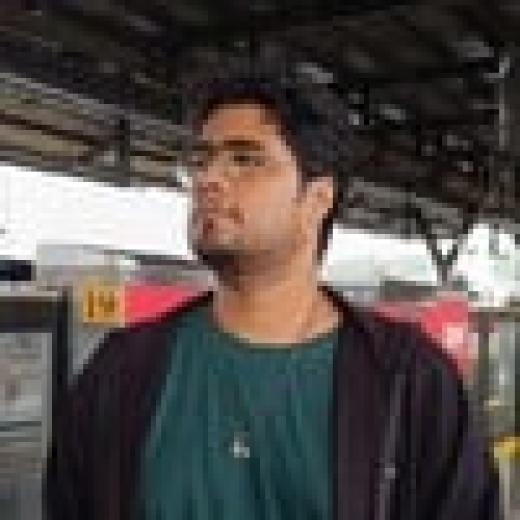
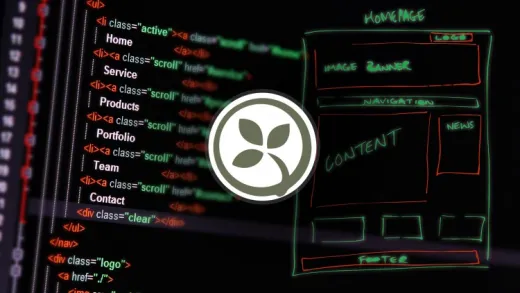
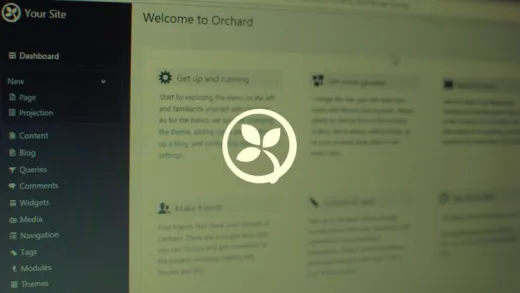
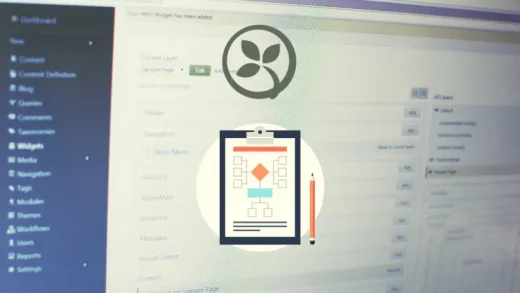
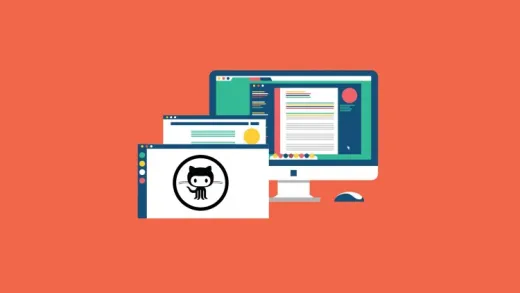



Esther O.
its good, but i need something more indepth for a developer.