Brief Summary
This course is your go-to guide for mastering Excel 2011 and 2016 on Mac. With simple tutorials and a focus on practical tasks, you'll boost your productivity and confidence in no time.
Key Points
-
Master Excel 2011 and Excel 2016 on Mac.
-
Easy step-by-step tutorials for quick learning.
-
Transition from Excel 2011 to Excel 2016 smoothly.
-
Focus on essential tasks that boost productivity.
-
Gain confidence in using Excel for work.
Learning Outcomes
-
Become proficient in Excel 2011 and Excel 2016.
-
Quickly handle important Excel tasks at work.
-
Improve efficiency and productivity in Excel.
-
Gain confidence in using Excel software.
-
Navigate smoothly from older versions to the latest.
About This Course
Master Excel 2011 and Excel 2016 for Apple Mac. Easy-to-follow tutorial to develop skills for success.
The best course to quickly learn Excel 2011 and Excel 2016.
A step-by-step tutorial to become efficient and productive in Excel.
A course to help you quickly transition from Excel 2011 to Excel 2016.
This course was originally prepared for one of my large corporate clients to train about 1000 of their employees who needed to quickly learn and get up to speed on the most common and important tasks done in Excel on Mac.
If you are like those 1000 people, and do have to use Excel at work, you have no time to waste. You want to quickly become effective and efficient in your Excel tasks. In this tutorial course you will be able to quickly understand and gain skills in Microsoft Excel on Mac. You will quickly, step by step, gain confidence in using Microsoft Excel.
The topics in this course were carefully hand-picked to develop quick understanding of the most important Excel concepts.
This course begins with Excel 2011 and then gradually transitions to Excel 2016, as soon as it is officially released.
Learn to use Excel on Mac.
Quickly develop skills in Excel.
Become more efficient and effective at work.






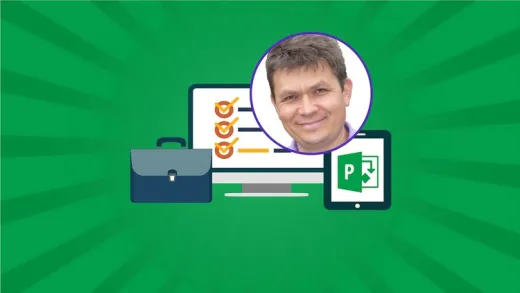


Christopher E. S.
Very clear so far thank you