Brief Summary
Join the 'Excel Pivot Tables Data Analysis Master Class' to learn how to create and utilize pivot tables and charts for data analysis. This fun, easy-going course helps sharpen your Excel skills and makes you a data-crunching pro in no time.
Key Points
-
Learn how to create and use pivot tables for data analysis.
-
Discover how to create pivot charts and actionable reports.
-
Understand data manipulation and extraction with pivot tables.
-
Master tips and tricks for effective data analysis.
-
Boost your Excel skills and employability.
Learning Outcomes
-
Create impactful pivot table reports quickly and efficiently.
-
Manipulate datasets with ease and extract useful information.
-
Learn strategies to improve productivity in Excel tasks.
-
Transform raw data into actionable insights effortlessly.
-
Enhance overall proficiency in Excel beyond pivot tables.
About This Course
Excel at Excel Pivot Tables. Learn to create pivot-table and pivot-chart reports using Excel for data analysis.
Greetings!
I am super-excited to invite you to “Excel Pivot Tables Data Analysis Master Class”.
As an Excel user, you simply must learn how to create Pivot Tables. Seriously, there is no better way to instantly sky-rocket your employability than to master Pivot Tables.
Nothing comes close. Especially if you have to crunch large data sets and perform data analysis.
In fact, lacking this crucial skill is like leaving a wide-gaping hole in your professional defenses.
It keeps you exposed to an equivalent of a nasty sucker punch. A disaster waiting to happen: a bleeding nose, a bruised ego, and a brutally murdered professional reputation.
That’s why savvy Excel users quickly discover that they need to learn how to use pivot tables ASAP.
This Pivot Tables on-line training will teach you exactly how to tightly fill that gap, bullet-proof your Excel skill set, and boost your career to new heights.
It teaches you how to create and use pivot tables for maximum benefit.
So you are ready to tackle any sneaky data-analysis situation as a world-class, mega-skilled Excel ninja.
I am introducing to you this super-easy-to-follow Excel Pivot Tables tutorial, where you’ll learn this powerful, but somewhat hidden functionality.
Now, what shall you expect from this course?
When you enroll, you’ll discover that this is not a regular on-line tutorial course where some starched up instructor keeps selling you their “expertise”.
No way!
Since my early days as an Excel trainer, I learned what works and what doesn’t in teaching software.
That’s why, in this course, I teach you as a friend. You should expect a casual conversational style, clear explanations, and a pleasant learning experience.
My focus is to help you learn Excel in an easy and comfortable way.
From the very instant you enroll, I’ll gently lead you step by step through the most essential Pivot Tables techniques.Your learning curve will be astonishingly nice and smooth.
As you go through the course, I’ll provide answers to your most burning questions. Such as:
How do I prepare my dataset for pivot tables analysis?
How do I create a pivot table?
What is a pivot table and what is it used for?
How do I create a pivot chart?
How can I create a calculated field
How do I create a calculated item?
How do I extract data from a pivot table?
How do I format a pivot table?
How can I create a Pareto Chart using pivot tables?
And more…
I will be the needle, you will be the thread. As you follow me along, you’ll be more and more comfortable with Pivot Tables.
Together we are just about to:
1) Learn how to quickly and easily create actionable pivot table reports.
2) Discover how to use pivot tables for data manipulation and data extraction.
3) Quickly fix data in Excel, so you are ready for analysis.
4) Become adept at the art and science of Pivot Table data crunching.
5) Quickly transform your raw data into useful, actionable information reports.
6) Impress your boss and your colleagues with your newly acquired and highly polished skills.
7) Acquire proven strategies, Excel tips and tricks, so you are mega-proficient at any task.
8) Excel at Excel in general, with or without pivot tables.
And (again) much more…
There are several reasons why it’s prudent for you to develop these skills:
1) Availability, 2) Power and flexibility, 4) Speed.
Let me quickly explain…
1) You want to learn Pivot Tables simply because they are available to you right now.
Think about it. Let’s say, you are already using Excel to create stunning spreadsheets. You may be comfortable with formulas and functions. You know how to do formatting - to make your workbooks look top-notch professional, but you don’t know how to use Pivot Tables.
Why not? After all they are already there for you benefit. There is nothing extra to install. They are part of Excel.
What would you say to a carpenter, who is using only manual tools and ignores the electrical ones? Would you hire someone who uses a hammer instead of a nail gun - because he never took the step to learn how to use it?
Pivot Tables are available for your benefit to learn immediately - they are already in your tool box. Learn them! Otherwise, you’ll never discover what you are missing.
2) You need to learn Pivot Tables because of their unmatched power and flexibility.
Pivot Tables is a kick-ass, flexible reporting tool.
If you’ve ever had to run a report from a database, chances are, it struck you as being a bit fixed. It reflects the mindset of whoever created it. It may not be exactly what you want form the start. Of course, if you want, you can create your own report, but it will take time. With Pivot Tables, you can change things on the fly. You can experiment. It takes minutes, or even seconds. You can modify things at (almost) the speed of light. If you know how.
You can quickly format your reports exactly the way you (or your bosses) want. It will dramatically improve your productivity and creativity when working with data.
In this course, I’ll reveal to you what massive difference it makes. Believe me, it feels like freedom.
3) It’s crucial for you to learn Pivot Tables to become instantly and infinitely more productive.
When you go though this course, you’ll realize that without Pivot Tables, certain tasks would have taken weeks or even months to accomplish.
It’s amazing. I’ve actually met Excel users who were - oblivious to the existence of Pivot Tables - scrambling for weeks to consolidate data into a report. With Pivot Tables you can crank the same task in a matter of minutes.
Don’t be them - learn the right way (the Pivot-Tables way). You life will never be the same.
Pivot Tables is your secret weapon. As you learn it, you’ll be astonished and pleased every step of the way. When you have learned it - it’ll help you succeed.
It’s gonna be great! When you are ready, enroll in this course and let’s begin!
Igor Ovchinnikov
P.S. Important warning!
After you have perused this course, your skills will be on a much higher level than those of many of your colleagues. Fundamentally, you’ll “leave them all in the dust” - skill-wise.
You’ll be much faster and more efficient at many Excel tasks then most of them.
People don’t like that. They will get nervous and threatened. Be careful!
There are two things you can do to soothe their sorrows.
1) Share this course with them, so they can also get to your level. It will be a very classy gesture on your part. They will appreciate you even more.
2) Be very gentle with them when demonstrating the superior knowledge and power that you accumulated in this course. Try not to destroy their ego. You wouldn’t want them to feel inferior to you, would you? Be nice.
P.P.S. There are no prerequisites for this course, but it will be easier for you if you already know the most important Excel concepts. If you are a beginner, I highly recommend to take my “Basic Excel Tutorial - Jumpstart Training Course” before you enroll in this course right here.
Learn to create pivot table and pivot chart reports in Excel
Use Excel pivot tables tools for data manipulatiion and data analysis in Excel
Hone your analytical skills using Excel Pivot Tables and Pivot Charts





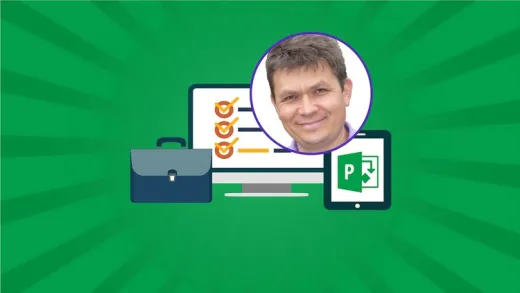



Sahadev
very nice easy lecture helpful