About This Course
Make PDF Maps on Demand using Python
To perform map automation, ArcGIS Pro uses its mp sub-module that has evolved from ArcMap's arcpy.mapping.
In this course, which is suitable for English-speaking students from anywhere in the world, you will:
Use seven key classes of the mp sub-module to perform map automation:
ArcGISProject
Map
Layer
Layout
MapFrame
Camera
Extent
Use a Python IDE (IDLE demonstrated) to make and export maps to PDF
Create a Python script tool that uses tool validation to provide a pick list of field values
Use dynamic map elements like an extent indicator on an overview map, legend that only shows features within the current extent, and a graticule
Use pseudo-dynamic text for title updating
Use ArcGIS Pro to improve output of Python script tool to meet one-off requirementsPlus much more.
All necessary data is downloaded from Natural Earth, and most code is available as attachments to download, so that you can choose whether to type every character or copy/paste each line.
Use ArcPy classes and functions from the Python window of ArcGIS Pro
Use a Python IDE to build a PDF maps on demand application
Configure a Python script tool that provides a pick list to choose a feature to create a PDF map from



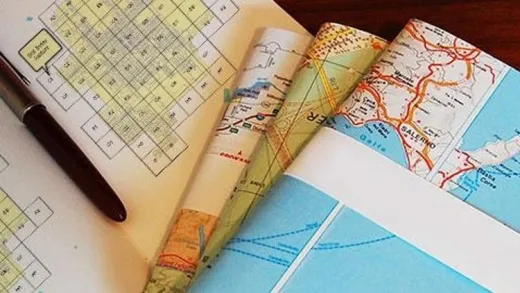
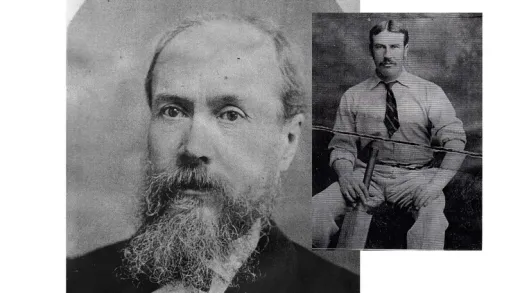
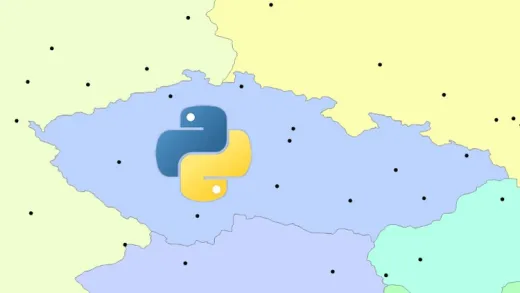



Thomas S.
Easy to follow and very helpful. Thank you!