About This Course
Use JavaScript and HTML to create the ultimate responsive portfolio website from scratch!
Do you want to become an expert web developer?
Or maybe you want to build a professional portfolio website to show off your projects?
If so, you’re in the right place! This course will guide you step by step in creating your own responsive portfolio website COMPLETELY from scratch.
We’re talking the kind of website that will amaze anybody that sees it. The kind of website that will get you hired in no time! A good portfolio website is something every decent developer needs to have. Without it, how can you expect to stand out from the millions of other developers that are out there. A portfolio website is an excellent way to show people just how good you are as well as displaying projects that you've worked on. Why tell an employer how good you are when you can show them.
Why let me teach you?
I work as a Software Engineer at Microsoft where I build products used by millions of people all over the world! I want to take the skills I’ve gained through years of working with some of the best developers in the world and transfer them directly to you!
I’ve taught thousands of students here on Udemy and created some of the most popular development courses on Udemy!
Okay so what’s the course about?
In this course, we will create a beautiful responsive portfolio website from scratch using HTML, CSS, JavaScript/JQuery and whilst also making use of some great (free) third party tools. Anybody who sees your site will know that:
you are proficient with HTML/CSS
you possess extensive JavaScript skills
you are able to create responsive websites
you are able to implement third party tools (very important skill)
and much more!
Whether you are a complete beginner* or an experienced programmer, this course will be massively beneficial to you.
Why should I take the course?
In the programming world, the “big 4” often consists of Google, Microsoft, Facebook and Amazon. To get a job at any of these companies, you absolutely MUST know the essentials: HTML, CSS and JavaScript.
If you take this course, you will have nothing to worry about because we use all of these skills extensively!
Support:
By enrolling in this course, you will have my COMPLETE support. I'm always ready to answer any question you may have. Programming issues, errors, feature requests, general programming advice - it doesn't matter, I'm always happy to help! I always aim to respond to questions within a few hours and it's also worth noting that I've answered EVERY SINGLE question asked so far on all of my courses.
Fun!
Finally, this project is a lot of fun and I know you'll have a great time implementing your own unique ideas as well as the ones we implement together. What are you waiting for?
*You don't need any experience to take this course, however a basic understanding of HTML would be great. I will explain everything as I go, but some things I spent more time on than others. I don't spent a huge amount of time on the absolute lowest level basics e.g. what is HTML. So if you have absolutely no experience programming, you are absolutely fine to take this course, just ask me to explain things further if you would like a more detailed explanation :)



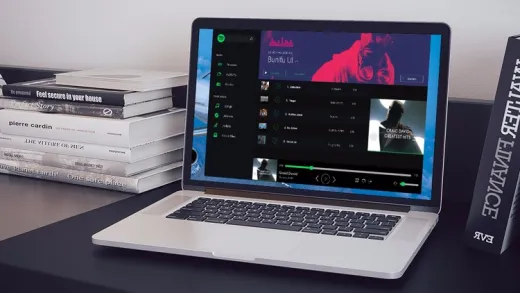


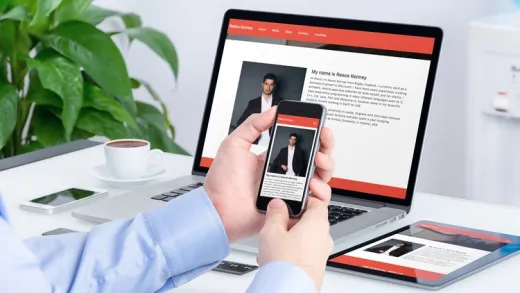

Chef_93 C.
The instructor doesn't answer to private questions about the course, course not explained.