Brief Summary
This course, led by Geoff Blake, teaches you how to make websites that look great on any device—be it mobile, tablet, or desktop. You'll learn essential CSS and HTML techniques to create responsive designs that adapt seamlessly to different screen sizes.
Key Points
-
Create custom CSS and HTML for responsive design.
-
Understand breakpoints for different screen sizes.
-
Use CSS3 and HTML5 techniques for adaptability.
-
Set up external style sheets for multiple resolutions.
-
Deal with navigation, graphics, and text in responsive layouts.
Learning Outcomes
-
Ability to create adaptive website designs.
-
Understanding of external CSS files tailored to device resolutions.
-
Confidence in using modern web design techniques.
About This Course
Learn How To Create Web Sites That Render Correctly On Different Screen Sizes And Operating Systems
In this Responsive Web Design training course, expert author Geoff Blake shows you how to create custom CSS and HTML so that your web site responds to differing screen sizes. With mobile and tablet web traffic increasing by leaps and bounds every day, all web designers should know how to create breakpoints and custom CSS layouts to adapt their designs to varying device resolutions.
You will learn how to setup your external style sheets for three different resolutions, and how to customize your layouts for each of those. This training video will teach you how to deal with navigation and graphics as well as text and other layout features, making them responsive. You will use the latest in CSS3 and HTML5 techniques to create a website design that will gracefully wrap and adapt to three different screen sizes. Extensive working files are included with this video tutorial, so you can work along with the author throughout each lesson.
When you have completed this computer based video training course, you will be capable of creating responsive, adaptive designs for your websites. You will understand how to create different external CSS files that are called depending on the resolution of the device that is requesting the web page. You will be confident in your ability to create a Responsive Web Site for todays mobile world!







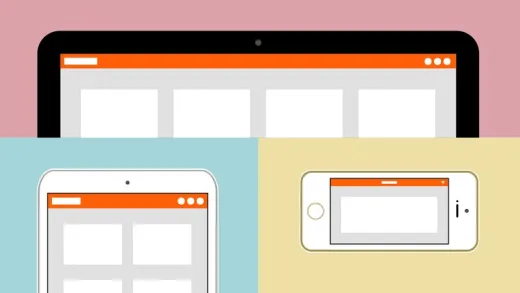

Osvaldo D. D. S.
A well-taught step-by-step guide.
It would be good if the slideshow had been implemented with JavaScript, instead of an already available third-party app.
Appreciated.