Brief Summary
This course offers a comprehensive eight-hour video guide to mastering AutoCAD 2013, filled with hands-on exercises. Perfect for beginners, it covers essential functions from 2D drawing to 3D modeling, letting you learn at your own pace on any device.
Key Points
-
Eight hours of step-by-step video lessons
-
Focus on AutoCAD 2013 core features
-
Hands-on exercises to build confidence
-
Topics include 2D drawing, layers, and 3D modeling
-
Access on various devices with closed captioning
Learning Outcomes
-
Gain confidence in using AutoCAD's interface
-
Master basic 2D drawing and editing techniques
-
Learn how to organize and present designs effectively
-
Understand 3D modeling and layout constraints
-
Get skills to print and import data in your projects
About This Course
A Video Introduction offers a visual, hands-on way to learn the critical features and functions of AutoCAD 2013.
Learning AutoCAD: A Video Introduction features eight hours of step-by-step video instruction on AutoCAD, Autodesk's industry leading CAD software. Available with closed captioning and viewable on tablets, smartphones, and computers, Learning AutoCAD quickly teaches viewers how to use the software's core features and functions.
Each video chapter begins with a quick overview of the lesson and then immediately moves into an approachable hands-on exercise that readers can follow to gain confidence using the software.
Topics include:
The interface
Basic 2D drawing skills
Editing entities
Working with splines and polylines
Using layers and objects
Organizing objects with groups and blocks
Using hatch patterns and gradients
Working with blocks and cross-references
Creating and editing text
Dimensioning
Using constraints and layouts
Printing
Editing and importing data
Modeling in 3D
Presenting the design
About the presenter: Scott Onstott (Whaletown, Canada) is a consultant, former university professor, author, and independent video producer with more than 12 years of experience teaching and writing about AutoCAD. He's a frequent contributor to such popular industry websites as AECBytes.com, and he has authored several books and training videos. video2brain is an online video training company with more than nine years of video production experience.
Visit www.sybex.com and www.wiiley.com
Learn basic 2D drawing skills, working with splines and polylines, using layers and objects, organizing objects with groups and blocks, using hatch patterns and gradients, and working with blocks and cross-references
Learn to create and edit text, dimensioning, using constraints and layouts, printing, editing and importing data, modeling in 3D, and presenting the design





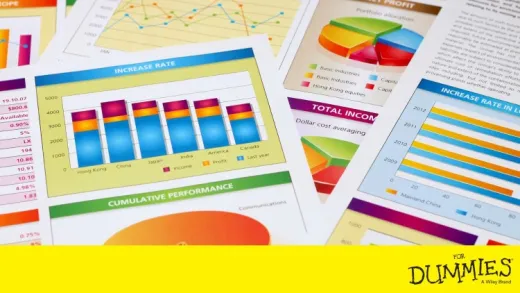



Friday N.
i hava never been teached by online teacher so that is the experience i gote now en its same how hard to understand,but triying .