Brief Summary
This course is your go-to guide for mastering Excel 2013! With fun videos, a handy e-book, and cool cheat sheets, you'll breeze through everything from data entry to creating charts and sharing your work. Excel doesn't have to be scary!
Key Points
-
Step-by-step video tutorials for Excel 2013.
-
Access to a 800-page e-book and cheat sheets.
-
Learn to create, edit, and print spreadsheets.
-
Get organized and analyze your data.
-
Interactive quiz to test your knowledge.
Learning Outcomes
-
Navigate Excel like a pro, launching and using worksheets effortlessly.
-
Enter data and utilize the AutoFill feature with confidence.
-
Create and customize spreadsheets for any project.
-
Analyze and visualize data with charts and lists.
-
Share your awesome spreadsheets with others.
About This Course
Learn Excel 2013 right now with this easy to follow, self-paced course! For Dummies. Making Learning Easier!
Master Excel essentials with these step-by-step video tutorials, Excel All-in-One For Dummies e-book, Office 2013 cheat sheets, an interactive quiz, an instructional PowerPoint, and more!
This Excel 2013 video training course includes everything you need to go step by step through all the essential tasks involved in using Excel 2013. With over 90 Excel video lessons, you’ll get in-depth video training that provides the show-and-tell, covering the basics of launching and navigating the program, creating and editing spreadsheets, and printing your worksheets. Then you’ll learn how to get organized, analyze your data, create charts and data lists, and share your spreadsheets. You also have access to a customized 800-page e-book along with an array of Office 2013 and Windows 8 cheat sheets to help you learn the quick basics and get you moving along quickly. You will be able to test your knowledge by taking the For Dummies quiz and use the included PowerPoint that includes key instructional information for Excel 2013. In no time, you’ll be an Excel pro!







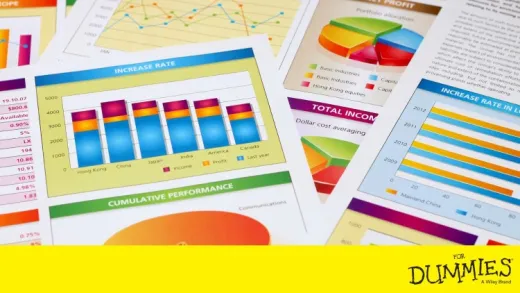

Sherri J.
I like the pace and details.