Brief Summary
This course is all about moving your Wordpress website to a new host or domain. It guides you through the messy parts in an easy way, with videos that let you follow along. You'll get the inside scoop on ensuring everything connects properly.
Key Points
-
Moving a Wordpress site is trickier than just copying files.
-
You need to deal with both Wordpress script files and a database.
-
The course features easy, step-by-step video tutorials.
-
Learn to configure your site after the move so it works smoothly.
-
Automated tools will be discussed to help make moving easier.
Learning Outcomes
-
Understand why you might need to move your site.
-
Follow step-by-step tutorials for moving Wordpress sites.
-
Successfully transfer both script files and the database.
-
Edit the Wordpress config file for smooth operations.
-
Set up redirects to keep your traffic flowing to the new site.
About This Course
Move a Wordpress website between web hosts or to a different domain name, in easy to follow, over-the-shoulder steps
With standard HTML sites, moving from one webhost to another, or from one domain to another was simple. Copy and paste the files.
WIth Wordpress, things are a little more complicated. Wordpress is a script, that stores your web content (web pages) in a database. Moving a Wordpress website requires not only moving the Wordpress script files from one place to another, but also a database. And you are not finished there. Even after moving both of these, your site won't work. You need to get the Wordpress script talking to the database.
This course will take you step-by-step through the process of manually moving a Wordpress website, but also show you automated ways of doing this, without much technical know-how. I'll use real sites that I own to demonstrate the entire process. You can follow along, watching over-my-shoulder and repeating the steps yourself as you move your own site.
Apart from the obvious web hosting and Wordpress site that needs moving, everything else you need is entirely free.
This course will show you:
The main reasons why a move is necessary.
An overview of the steps involved, followed by a detailed step-by-step series of video tutorials showing the entire process.
How to move the Wordpress script files from one domain (and/or webhost) to another.
You'll also copy the Wordpress database from one site, and import it into another. The copying process with replace references to the domain name (and server locations) of the site you are moving, with the domain and location of the site you are moving it to.
How to edit the Wordpress configuration file to get your Wordpress script and database talking together.
How to create redirects so that your old website automatically redirects visitors to the new site when they try to land on a webpage.
How to check to make sure the site move was successful.
The course will also cover a couple of plugins that can automate the move of a WordPress website from one web host to another.
This course is a complete step-by-step guide to moving your Wordpress website from one domain to another, and/or one web host to another.
Move a Wordpress website from one domain and/or web host, to another.
Know various reasons why you need to move a website from one domain or host to another.
Understand the main steps involved in the move.




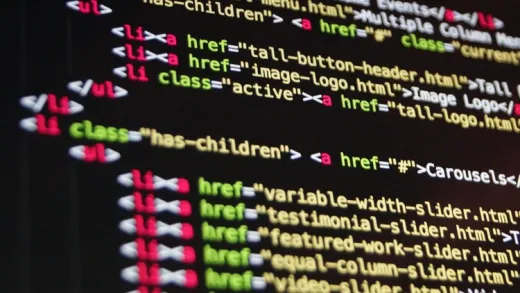




Guillermo B.
Como con todos los cursos de Andy fue una buena elección. Había dejado el curso sin terminar pero volví a él porque tuve que migrar mi sitio de un hosting a otro. En realidad sólo una parte del curso era la que necesitaba, el resto me resultó un poco confuso. No usé plugins para la migración. La llevé a cabo manualmente.